In today’s digital world, the best image generating AI tools are changing how we create and visualize ideas. Whether you’re a designer, marketer, or hobbyist, these tools offer fast, creative, and often free ways to generate stunning visuals with just a few clicks. With powerful features and easy-to-use interfaces, even beginners can produce professional-grade results. The rise of realistic AI image generators has made it possible to bring complex ideas to life without needing advanced design skills.
Not sure which tool to choose, or don’t have time to learn them all? Our best AI image generation tools 2025 can generate top-quality visuals for you, tailored to your brand or content needs. Contact us today to get a free sample or discuss your project.
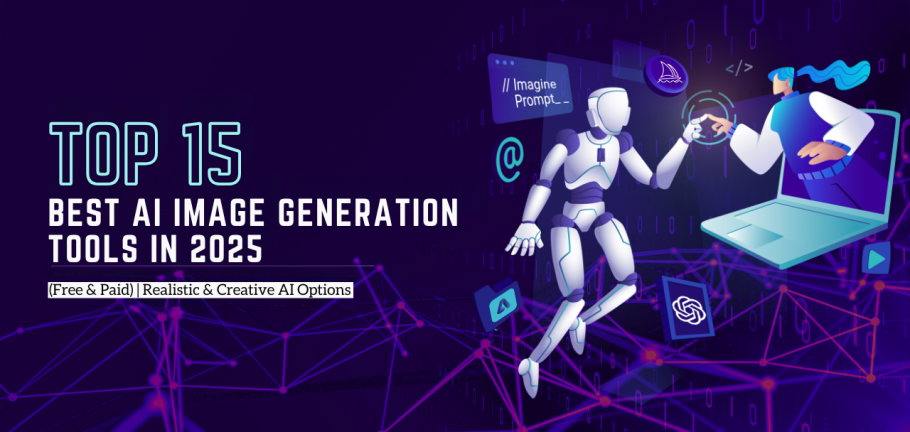
Before diving into visuals, you might also want to explore our guide on the top AI voice generator tools in 2025 to complete your audio-visual toolkit.
The best AI photo generator tools are software applications that create images from text prompts using artificial intelligence. These tools have been trained on massive datasets, learning how to understand words and generate images that match those descriptions. Users simply type a phrase, like “a futuristic city at sunset,” and the AI translates that into a visual.
There are two main types of image generators: realistic AI image generators, which focus on lifelike results, and artistic generators, which produce stylized or abstract artwork. The best image generating AI platforms can produce everything from landscapes to logos, portraits, illustrations, and even product mockups. Whether you’re using it for business or fun, AI removes the need for drawing skills or expensive design software.
The best image generating AI is reshaping creative workflows across industries. Whether you’re in marketing, education, entertainment, or content creation, these tools can help you generate visual content on demand. They eliminate the need for complex software or hiring designers, saving both time and money.
Imagine needing an image for a blog post or an Instagram campaign. Instead of browsing stock websites or waiting on a designer, you can just type a prompt into a tool like DALL·E 3 or Midjourney. Within seconds, you get a unique image tailored to your needs. That’s the magic of the best image generating AI platforms.
They’re also empowering small businesses, students, freelancers, and solo creators. With access to AI image generation free tools, even those on a tight budget can produce professional visuals. AI also makes it easier to test ideas, iterate quickly, and personalize content, making your work stand out.
Beyond speed and cost-effectiveness, AI tools offer near-limitless creative freedom. You can visualize things that don’t even exist yet, a dragon flying over a neon skyline or a product you haven’t built. This is why AI tools are seen as revolutionary, not just useful.
When choosing among the best AI image generation tools 2025, it’s important to look at more than just the output. Here are the key features that make a tool stand out:
Top-tier tools should understand natural language well. The more precise the AI is at translating your ideas into visuals, the better your results. This is especially important in realistic AI image generator platforms that need to capture fine details.
Look for high-resolution image generation and sharp detail. Tools like DALL·E 3 and Midjourney excel in quality, with images suitable for print, web, and social use.
Some tools focus on realism, while others offer different artistic styles—cartoon, sketch, oil painting, cyberpunk, and more. Tools with a wide range of visual modes are more versatile.
The best platforms don’t need a learning curve. Many AI image generation tools are beginner-friendly, offering templates, guided prompts, or drag-and-drop interfaces.
Features like prompt refinement, image upscaling, or inpainting (editing specific areas) give you more control. ChatGPT’s DALL·E 3, for instance, lets you edit images directly through chat.
Always check if you have full rights to the images you create. The best AI photo generator tools will clearly state whether commercial use is allowed without extra fees.
Some tools filter content or restrict certain types of generation (e.g., NSFW, celebrity likenesses). If you’re seeking the best AI image generator without restrictions, this is something to compare upfront.
Free tools are a great starting point, but premium plans often provide better quality, faster generations, and fewer limitations. Look for balance—some of the best platforms offer AI image generation free tools with optional upgrades.
| Tool Name | Free Access Available? | Parent Company / Developer |
|---|---|---|
| ChatGPT (GPT-4o) with DALL·E 3 | Yes (limited) | OpenAI |
| Midjourney | No | Midjourney Inc. |
| Reve AI | Yes | Reve Systems |
| Ideogram | Yes | Ideogram AI |
| Stable Diffusion | Yes | Stability AI |
| FLUX.1 | Yes (free trial) | Flux Technologies |
| Adobe Firefly | Yes, but with some limitations | Adobe Inc. |
| Recraft | Yes | Recraft AI |
| DreamStudio | Yes (free credits) | Stability AI |
| Leonardo AI | Yes, with basic features | Leonardo.Ai |
| NightCafe Studio | Yes (free credits) | NightCafe Creator Tools |
| Fotor AI | Yes | Everimaging Ltd. |
| Runway ML (Gen-2) | Yes | Runway AI Inc. |
| Canva AI | Yes | Canva Pty Ltd |
| Pixray | Yes (open-source) | Independent / Open-Source Project |
From creating lifelike portraits to generating fantasy landscapes, the possibilities are endless with today’s advanced platforms. This guide explores the best AI image generator without restrictions, so you can let your creativity run wild. We’ve handpicked the best AI tools to generate images, including AI image generation free tools that deliver top-tier quality. Whether you want to produce unique artwork, marketing graphics, or social media visuals, these tools are perfect for any project. Let’s dive into the world of the best AI photo generators and discover which one fits your needs in 2025.

| Plan Type | Price (Monthly) | Key Features |
|---|---|---|
| Free Plan | $0 |
- Access to GPT-4o mini and o4-mini - Standard voice mode - Real-time web browsing - Limited image generation with DALL·E 3 - Custom GPTs - Limited uploads & data tools |
| Plus Plan (Most Popular) | $20 |
- Access to GPT-4o with DALL·E 3 - Advanced voice & image generation - Extended limits on uploads & messaging - Deep research + GPT-4.5 preview - Custom GPTs and tasks - Limited Sora access |
| Team Plan | $25 / user (min. 1 seat) |
- Everything in Plus + - Unlimited GPT-4o access - SAML SSO, SOC 2, encryption - Connect to Google Drive, SharePoint, etc. - Custom workspace GPTs - Built-in Deep Research & Codex agents |
| Pro Plan | $200 |
- All Plus + Team features - Unlimited advanced voice and GPT-4o - Access to GPT-4.5 & Operator - Research previews (Codex Agent, Sora, o1 pro mode) - Max compute for complex tasks - Extended access to video/image generation |
ChatGPT, powered by GPT‑4o, integrates the powerful DALL·E 3 model for best AI photo generation tools directly within its chat interface. This integration allows users to generate, refine, and edit high-quality images using simple conversational prompts. DALL·E 3 is known for producing detailed visuals that closely align with user intent, thanks to its strong natural language understanding.
What sets it apart is the way it makes realistic AI image generation incredibly easy, even for beginners. Users don’t need any design knowledge or technical expertise. Whether you’re a marketer looking to create ad visuals or a blogger needing feature images, GPT‑4o with DALL·E 3 is one of the most accessible and best AI tools to generate images in 2025.
Pros:
- High-resolution, detailed image output
- Simple natural language prompts
- Built-in prompt editing feature
Cons:
- Requires Chat GPT Plus subscription
- Limited artistic customization compared to Midjourney
Best For
- Bloggers and content creators
- Students and teachers are making presentations
- Designers needing quick visual ideas
To use ChatGPT with DALL·E 3, subscribe to the ChatGPT Plus plan. Once logged in, switch to the GPT‑4o model. Start a new chat and simply type your prompt (e.g., “a futuristic city at sunset, ultra-realistic”). The AI will generate an image and present it in chat. You can use follow-up prompts like “Make it brighter” or “add a spaceship” to refine the result. This makes it one of the best AI image generation tools without complex menus or plugins.
Alternatives
- Bing Image Creator
- Craiyon
- Artbreeder

| Plan Type | Price | Key Features |
|---|---|---|
| Basic Plan | $10 / month |
- ~200 image generations/month - 3 concurrent fast image jobs - 1 fast video job - Use editor on uploads - General commercial use - Optional credit top-ups |
| Standard Plan | $30 / month |
- 15 hours of fast image generation - 3 fast image + 3 fast video jobs - Unlimited Relaxed generations - Editor access - Optional credit top-ups |
| Pro Plan | $60 / month |
- 30 hours fast generation - 12 fast image jobs - 6 fast video jobs - Stealth mode - Unlimited Relaxed generations - Full editor use |
| Mega Plan | $120 / month |
- 60 hours fast generation - 12 fast image + 12 fast video jobs - Stealth mode - Unlimited Relaxed generations - Full editor access |
Midjourney has become one of the best image generating AI platforms for digital artists, brand designers, and futurism fans. It operates through Discord, which makes it unique compared to browser-based tools. Midjourney’s visuals have a distinct artistic flair—often stylized, atmospheric, and packed with creative imagination.
Midjourney is especially favored for character design, album art, concept environments, and book covers. The tool uses prompt-specific training and internal algorithms to deliver four high-quality images within seconds. While it’s a paid service, the output quality and speed justify its value, making it a must-have for anyone seeking realistic AI image generator results with a twist of artistry.
Pros:
- Creates stunning, artistic visuals
- Supports prompt tweaking and upscaling
- Large active community for support
Cons:
- No free plan
- The Discord interface may confuse new users
Best For
- Concept artists
- Fiction authors and game designers
- High-quality social media visuals
First, sign up on the Midjourney website and link your Discord account. Once accepted into their server, find the #newbies channel or another image generation room. Type /imagine followed by your prompt (e.g., “a serene forest at dawn, cinematic lighting, ultra-detail”). Midjourney will produce four image options. Use the buttons to upscale your favorite or create variations. You can even refine your style by learning community prompt templates.
Alternatives
- Leonardo AI
- BlueWillow
- Wombo Dream

| Plan Type | Price | Key Features |
|---|---|---|
| Starter Plan | $9.90 / month |
|
| Premium Plan | $15.90 / month |
|
| Advanced Plan | $22.90 / month |
|
Reve is a powerful new AI image generation tool focused on business branding and campaign visuals. It allows users to generate multiple consistent images based on a single theme or visual style. Ideal for marketers and entrepreneurs, Reve combines AI with design strategy to create on-brand content at scale.
Reve’s interface is clean, fast, and beginner-friendly. It doesn’t require any graphic design skills. As one of the best AI image generation tools 2025 with a free plan, it’s suitable for creating content for websites, email campaigns, or social media posts with minimum effort and maximum impact.
Pros:
- Bulk image creation for brand campaigns
- High visual consistency
- Good free plan for light users
Cons:
- Fewer custom art styles
Best For
- Marketing teams
- Social media managers
- Ad agencies
Visit the Reve AI website and create a free account. Once logged in, select a template or choose from pre-designed themes. Then, enter your prompt or upload a reference image. You can also choose brand colors and tone. Reve will generate several variations that match your business look. Use the built-in tools to resize or refine them, and export in one click. It’s a perfect solution for non-designers who want quality and speed.
Alternatives
- Canva Pro AI
- Recraft
- Looka

| Plan Type | Price | Key Features |
|---|---|---|
| Free Plan | $0 |
|
| Basic Plan | $8 / month |
|
| Plus Plan | $20 / month |
|
| Pro Plan | $60 / month |
|
| Team Plan | $30/user/month (min 2 users) |
|
Ideogram stands out as one of the only tools that reliably renders clear, stylized text within AI-generated images. It bridges the gap between AI visuals and traditional graphic design by allowing control over layout, fonts, and color. That’s why it’s often listed among the best AI tools to generate images that contain promotional or editorial text.
For logo designers, YouTubers, and online course creators, Ideogram offers unmatched clarity and control. It uses sophisticated AI models designed to mimic human typography while preserving artistic flair. This makes it not only a realistic AI image generator but also a hybrid between AI art and professional branding tools.
Pros:
- Handles text in images very well
- Great for posters and logo-like outputs
- Modern and fast interface
Cons:
- Limited export formats
- Sometimes lacks detailed realism
Best For
- YouTubers and content creators
- Meme designers
- Marketing visuals with text overlays
Create an account on Ideogram and navigate to the dashboard. Enter your prompt, such as “retro-style poster for a music festival, include the text ‘Summer Vibes 2025’.” Choose from suggested styles and press generate. Ideogram creates multiple versions, which you can tweak for text size, alignment, and color. Save your favorites for quick reuse in future campaigns.
Alternatives
- Adobe Express
- PosterMyWall AI
- Brandmark
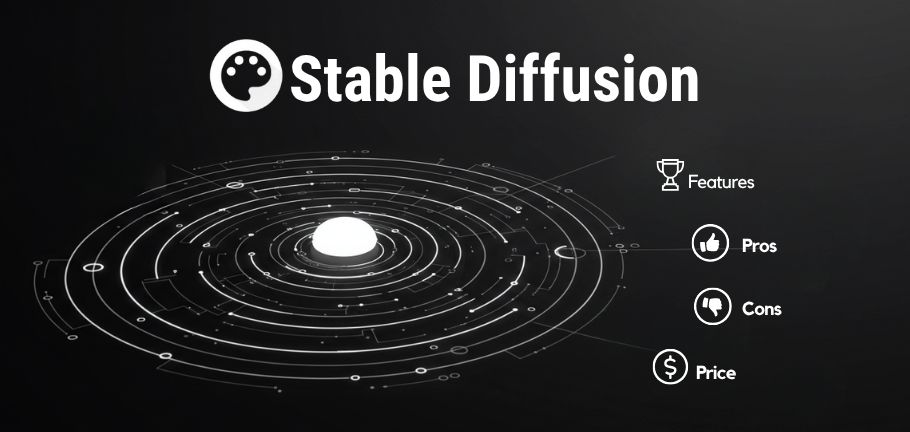
| Plan Type | Price | Key Features |
|---|---|---|
| Free Plan | $0 / month |
|
| Pro Plan | $10 / month |
|
| Max Plan | $20 / month |
|
Stable Diffusion is a highly flexible and open-source AI image generation tool that offers nearly limitless possibilities for advanced users. Known for its realism and accuracy, it powers many popular platforms, including DreamStudio, NightCafe, and Runway ML. Its core advantage lies in freedom—users can run it locally, build custom models, and tweak every parameter.
As of 2025, Stable Diffusion has become a favorite among coders, tinkerers, and professional designers. It’s especially useful for industries that require unique, copyright-free visuals. With access to over a dozen forks and community builds, it remains one of the best AI image generators without restrictions for serious creatives.
Pros:
- Fully open-source and customizable
- Control over style, realism, and prompt behavior
- No monthly fees if self-hosted
Cons:
- Complex setup for beginners
- May require a powerful GPU for local use
Best For
- Developers and 3D artists
- Scientific and medical illustrators
High-end visual experimentation
You can either install Stable Diffusion locally via GitHub repositories like AUTOMATIC1111 or use a cloud platform like DreamStudio. To run it locally, download the pre-trained models, install dependencies like Python and Torch, and launch the Web UI. Then, enter a prompt such as “a robotic lion in a digital jungle, hyper-realistic.” Adjust advanced settings like sampling method, steps, resolution, and CFG scale to customize the outcome. Once generated, you can refine or combine outputs using image-to-image tools.
Alternatives
- DreamStudio
- ComfyUI
- InvokeAI

| Plan Type | Price | Key Features |
|---|---|---|
| Starter | $15 / month |
|
| Pro (Most Popular) | $39 / editor/month |
|
| Teams | $49 / editor/month |
|
| Enterprise | Contact for pricing |
|
FLUX.1 is a rising star in the world of AI image generation tools, known for its futuristic, high-definition visuals tailored for modern branding, advertising, and product design. What makes FLUX.1 stand out is its ability to blend realism with imaginative aesthetics, producing output that feels polished and production-ready.
Launched with a focus on tech-forward industries, FLUX.1 caters to professionals who need stylish yet authentic imagery. It supports multiple visual themes, from corporate minimalism to vivid surrealism. This makes it one of the best AI image generators without restrictions in terms of visual diversity and application across industries.
Pros:
- Sharp, high-quality images
- Suitable for both fantasy and real-world settings
- Intuitive UI for professionals
Cons:
- Still in early-stage development
- Some styles may lack flexibility
Best For
- Product design mockups
- Advertising agencies
- High-end branding visuals
Sign up for FLUX.1 on their official website. After logging in, you’ll be prompted to choose a style pack (e.g., “Hyper Real,” “Neon Glow,” or “Corporate Clean”). Input your text prompt and adjust the mood slider (e.g., Calm vs. Bold). Hit “Generate,” and FLUX.1 will display up to 4 unique images. These can be edited, combined, or enhanced using built-in refinement tools. You can also save style preferences for consistent batch production.
Alternatives
- Krea AI
- ArtSmart AI
- Viscom AI

Adobe Firefly Pricing Plans (Individual)
| Plan Type | Price (incl. VAT) | Key Features |
|---|---|---|
| Firefly Standard | £9.98 / month |
|
| Firefly Pro | £28.99 / month |
|
| Firefly Premium | £200.40 / month |
|
Adobe Firefly Pricing Plans (Teams)
| Plan Type | Price (incl. VAT) | Key Features |
|---|---|---|
| Firefly Standard Teams | £8.32 / month per license |
|
| Firefly Pro Teams | £24.16 / month per license |
|
| Firefly Premium Teams | £167.00 / month per license |
|
Adobe Firefly is Adobe’s official entry into the AI image generation space. As part of the Adobe Creative Cloud, it integrates AI art features with Photoshop, Illustrator, and Express. This makes Firefly ideal for professionals looking to merge generative visuals with traditional editing tools.
Firefly supports text-to-image, text effects, image recoloring, and even text-based video edits. With access to Adobe’s high-quality datasets and design frameworks, it delivers consistently professional results. In 2025, it remains one of the best AI tools to generate images within a creative ecosystem.
Pros:
- Seamless integration with Creative Cloud
- High-quality, editable layers
- Text effects and background generation
Cons:
- Premium features are locked behind subscription
- Slight learning curve for beginners
Best For
- Graphic designers
- Brand managers
- Adobe suite users
Adobe Firefly can be accessed via the Firefly web app or directly inside Photoshop (2024+). Log in with your Adobe ID, select a tool (e.g., “Text to Image” or “Generative Fill”), then type your prompt like “vintage coffee shop interior, warm tones.” Firefly renders the image, which you can export or refine using Photoshop layers. Features like inpainting and stylization make this tool ideal for professional editing workflows.
Alternatives
- CorelDRAW AI
- VistaCreate AI
- Picsart AI Tools

| Plan Type | Price | Key Features |
|---|---|---|
| Free Plan | $0 |
|
| Basic Plan | $10/month (annual) or $12/month |
|
| Advanced Plan | $27/month (annual) or $33/month |
|
| Pro Plan | $48/month (annual) or $60/month |
|
| Teams Plan | Contact Sales |
|
Recraft is a visually refined AI image generator built with branding and commercial usage in mind. It lets users turn text prompts into brand-ready vector graphics, 3D-like renders, and stylized icons. Unlike typical image generators, Recraft emphasizes clean lines, logo adaptability, and color balance, great for agencies and small businesses.
This makes it an ideal tool for people who need fast, scalable graphics without relying on complex tools like Illustrator. Its compatibility with SVG and PNG formats is a plus, and it’s regarded as one of the best image generating AI tools for design automation.
Pros:
- Vector and flat design output
- Scalable for branding
- Easy format export (SVG/PNG)
Cons:
- Less suitable for photorealism
- Limited textures
Best For
- Startups and small businesses
- Branding and logo creators
- E-commerce visual design
Go to Recraft.ai and create a free account. Once inside the dashboard, pick an output type (icon, poster, logo). Enter your prompt, for example, “eco-friendly organic food logo with a leaf and fork.” Recraft generates several brand-oriented designs that can be downloaded in different formats or further edited within the tool. Advanced users can customize color palettes or add brand fonts directly into the composition.
Alternatives
- Looka AI
- Designify
- Brandmark.io

| Plan Type | Price | Key Features |
|---|---|---|
| Free Plan | $0 / Free |
|
Pixray is a customizable and code-friendly AI image generation tool that offers endless experimentation. Unlike drag-and-drop generators, it’s geared toward AI enthusiasts who love tweaking parameters and combining image models. It supports both command-line interfaces and web front-ends, making it a playground for tinkerers.
Pixray shines in creating dreamy, stylized art pieces, and can even output visuals as animations or video frames. With support for prompt engineering and aesthetic filters, it’s one of the most open and best AI photo generators for creators with a technical edge.
Pros:
- Great for experimental projects
- Open-source and flexible
- Supports animation and video modes
Cons:
- Technical interface not suited for beginners
- Slower generation speed
Best For
- Artists and AI developers
- Experimental art installations
- Creative coding projects
Pixray can be accessed via its GitHub repo or by using web apps like Replicate. You write a detailed text prompt and optionally tweak parameters like image size, step count, scale, and renderer (e.g., pixel, line, or vqgan). Pixray processes your prompt and generates surreal or abstract images. It’s ideal if you want to explore unique aesthetics beyond mainstream photo realism.
Alternatives
- TextCortex
- Centripe
- CustomGPT.ai

| Plan Type | Price | Key Features |
|---|---|---|
| Free Trial | $0 |
|
| Pay-As-You-Go | $10 per 1,000 credits |
|
DreamStudio is the official web-based interface for Stable Diffusion, developed by Stability AI. It delivers the full power of Stable Diffusion’s AI image generation in a user-friendly format, making it accessible to both beginners and pros. DreamStudio supports advanced control over image size, sampling methods, CFG scale, and more, giving users freedom without the need to install software locally.
In 2025, DreamStudio remains one of the most powerful AI image generation tools for people seeking a balance between quality, speed, and flexibility. Whether you’re working on product prototypes, visual content for blogs, or experimental AI art, it gives you access to one of the best open-source models in the world.
Pros:
- Web-based, no installation needed
- Deep customization controls
- Fast generation using Stable Diffusion
Cons:
- Limited free credits
- The interface may be overwhelming for newcomers
Best For
- Experimental artists
- UX/UI mockups
- Data visualization with style
Visit DreamStudio.ai and sign in with a free or paid account. You’ll see a workspace where you can enter a prompt like “a futuristic drone flying over a neon-lit cityscape.” Customize parameters such as image resolution, guidance scale (CFG), and sampling steps. Click “Dream” to generate. Users can download or upscale results, or continue refining with inpainting and other tools available in the interface.
Alternatives
- InvokeAI
- Playground AI
- NightCafe Studio

| Plan Type | Price | Key Features |
|---|---|---|
| API Basic | $9 / month (excl. tax) |
|
| API Standard | $49 / month (excl. tax) |
|
| API Pro | $299 / month (excl. tax) |
|
| API Custom | Custom Pricing |
|
Leonardo AI is a best AI image generator without restrictions for creatives who want speed, control, and style. This platform stands out by offering a clean user interface, highly detailed outputs, and customizable style training, making it a go-to solution for artists and businesses alike.
One unique feature is its ability to save your favorite “style presets,” so you can apply a specific visual theme across multiple projects. With powerful batch processing and high render fidelity, Leonardo AI continues to be one of the most preferred tools in 2025 for content creators and agencies.
Pros:
- Fast image rendering
- Preset styles for brand consistency
- High-definition outputs
Cons:
- Style options may require fine-tuning
- Some features behind paywall
Best For
- Branding assets
- Poster and character design
- Custom visual themes
Sign up on the Leonardo AI platform. Choose a model from available style presets or upload your own. Input a detailed prompt such as “female warrior in golden armor, dramatic lighting, 4K realism.” Adjust image size, guidance scale, and seed value if needed. Click generate to produce a batch of images. Save, download, or edit the outputs to suit your needs. The platform also supports prompt chaining for series creation.
Alternatives
- Midjourney
- FLUX.1
- Runway ML

| Plan Type | Price (Annual Billing) | Credits/Month | Key Features |
|---|---|---|---|
| AI Beginner |
$4.49/month ($53.91/year) |
100 (150 in 1st month) |
|
| AI Hobbyist |
$7.49/month ($89.91/year) |
200 (300 in 1st month) |
|
| AI Enthusiast |
$14.99/month ($179.91/year) |
500 (750 in 1st month) |
|
| AI Artist |
$37.49/month ($449.91/year) |
1,400 (2,100 in 1st month) |
|
NightCafe Studio is a versatile and community-driven AI image generation tool that supports multiple models like DALL·E 2, Stable Diffusion, and CLIP-Guided Diffusion. It offers a clean interface for users to generate artwork based on text prompts or even photos. Its gamified approach, with credits and achievements, makes it fun to use while maintaining professional-grade output.
Known for its beginner-friendly dashboard, NightCafe is ideal for hobbyists, students, and casual creators looking for both photorealistic and artistic styles. It’s also one of the top AI image generation free tools, offering a generous free tier.
Pros:
- Supports multiple AI models
- Credit-based system with free options
- Engaging the user community
Cons:
- Output can vary in quality
- Limited batch generation
Best For
- Casual creatives and hobbyists
- Art teachers and students
- Fan art and fantasy designs
Create a free account on NightCafe.studio. Choose from different AI models (e.g., Stable Diffusion or VQGAN+CLIP), then enter a prompt like “cyberpunk samurai in Tokyo streets, cinematic lighting.” Customize output quality and aspect ratio. Hit “Create” and wait for your image. You’ll earn free credits daily, or you can purchase more to access high-quality renders and extended features.
Alternatives
- Artbreeder
- Deep Dream Generator
- Dream by Wombo

| Plan Type | Price (Monthly) | Key Features |
|---|---|---|
| Fotor Basic | $0 / Free Forever |
|
| Fotor Pro (Most Popular) |
$8.99 / month |
|
| Fotor Pro+ | $19.99 / month |
|
Fotor AI is an all-in-one photo editing platform that also includes a powerful AI image generation tool. It’s built for ease of use, offering quick and realistic visuals from text prompts with just a few clicks. It supports both creative artwork and image enhancement, making it a versatile tool for both fun and business.
Unlike other tools focused solely on generation, Fotor combines classic photo-editing with realistic AI image generator capabilities. You can adjust lighting, add effects, or combine AI elements with real images.
Pros:
- Dual function: AI image generation and photo editing
- Beginner-friendly interface
- Mobile app available
Cons:
- Limited free features
- Lower resolution in free tier
Best For
- Quick social media posts
- Creative collages
- Simple photo retouching with AI
Go to Fotor.com or download the Fotor app. Click on the “AI Image Generator” section and enter a prompt such as “cartoon owl wearing glasses, white background.” Choose your preferred style and canvas size. After generating, you can move to the editor to tweak brightness, contrast, add stickers, or merge it with other images. Export in high-res if you’re a premium user.
Alternatives
- Canva AI
- Picsart AI
- Befunky AI Art Generator
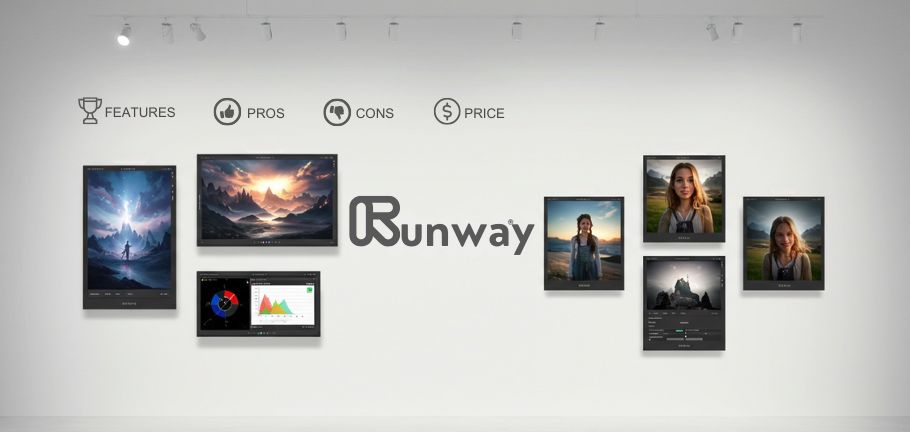
| Plan Type | Price (Monthly) | Key Features |
|---|---|---|
| Free Plan | $0 / user |
|
| Standard Plan | $15 / user |
|
| Pro Plan | $35 / user |
|
| Unlimited Plan | $95 / user |
|
| Enterprise Plan | Custom Pricing |
|
Runway ML Gen‑2 is at the cutting edge of multimedia AI image generation tools, extending beyond static images into video and animation. It enables text-to-video and image-to-video capabilities, making it one of the most innovative tools in creative AI right now.
Artists, filmmakers, and brands are using Runway Gen‑2 to prototype commercial campaigns, create video shorts, and experiment with motion graphics—all using simple text prompts or frame uploads.
Pros:
- Image, video, and animation support
- Clean interface
- High-quality render engine
Cons:
- Limited free video generation
- Requires fast internet and a GPU for best results
Best For
- Motion graphics
- Creative ad prototyping
- Short film concepting
Visit Runwayml.com and sign up. Inside the dashboard, choose “Gen‑2” and pick a project type: Text-to-Video or Image-to-Video. Input a prompt like “a dreamy forest changing from day to night” and upload an optional reference frame. Runway will generate a few seconds of motion that you can edit, cut, or style with transitions and effects. It supports direct export to editing tools like Premiere Pro.
Alternatives
- Kaiber AI
- Pika Labs
- Synthesia

| Plan Type | Price (Monthly) | Key Features |
|---|---|---|
| Canva Free | $0 / month (1 person) |
|
| Canva Pro | $6.50 / month (1 person) |
|
| Canva Teams | $5 / month per person (min 3 users) = $15/month |
|
Canva AI brings powerful AI image generation into the hands of millions of creators via a familiar and beginner-friendly design platform. Now integrated with Magic Media and text-to-image tools, Canva enables fast content creation without needing third-party apps.
As part of the Canva Pro suite, this tool offers AI visuals that you can instantly use in posters, Instagram posts, resumes, and more. In 2025, it’s a top pick among the best AI image generation tools for entrepreneurs, educators, and social media teams.
Pros:
- Embedded in a full design suite
- Thousands of templates
- Mobile and web-friendly
Cons:
- Pro features behind paywall
- Limited realism in some styles
Best For
- Social media graphics
- Educational content
- Visual storytelling
Log in to Canva and create a new design. From the left toolbar, select “Apps” > “Text to Image.” Input a prompt like “a retro radio on a table, watercolor style” and select a style filter. Canva will generate options that you can drag directly onto your design canvas. From here, add text, logos, icons, or animations, and export your project in one click.
Alternatives
- VistaCreate AI
- Adobe Express
- RelayThat AI
Best image generating AI tools have completely changed how we bring ideas to life, making it faster and easier than ever to create visuals with just a few words. Whether you need a realistic AI image generator for lifelike photos or a tool to experiment with artistic styles, today’s platforms offer something for everyone. From DALL·E 3 to Midjourney and Adobe Firefly, the best AI image generation tools of 2025 are powerful, accessible, and constantly improving.
Even better, many tools offer AI image generation free tools or affordable plans, making this technology available to users of all skill levels. If you’re looking for the best AI photo generator or simply want to explore creative ideas, now is the perfect time to start.
With so many options and growing features, AI is not just a trend, it’s the future of visual content creation. Want Stunning AI-Generated Images Without Learning the Tools? Our agency offers professional AI image generation services, so you don’t have to worry about tools or prompts. Whether you need visuals for your website, social media, or creative projects, we’ll handle everything for you. Contact Us Today to get started or request a free sample.
Disclaimer:
This article is for informational purposes only. Features of AI tools may change, so please check official sources for the latest updates.
Once you’ve mastered AI-generated images, take your creativity further with the best AI video generator tools in 2025 — perfect for turning visuals into stunning motion content.
What is the best AI tool for generating images?
The best tool depends on your needs. For realism and prompt accuracy, DALL·E 3 (via ChatGPT) and Midjourney are widely considered top choices. If you’re looking for artistic styles, Leonardo AI and Dream by Wombo offer unique results. For quick and professional use, Adobe Firefly and Canva’s AI image generator are great options.

What AI tools can generate images for free?
There are several AI image generation free tools that offer high-quality outputs at no cost. Popular options include Craiyon, Bing Image Creator, and NightCafe (with credits). ChatGPT users also get limited free access to DALL·E 3, especially helpful for casual creators or beginners.

Which AI tools are most effective for image generation?
Effectiveness depends on the balance of output quality, ease of use, and control. DALL·E 3, Midjourney, and Stable Diffusion are among the most effective AI image generation tools in 2025, offering advanced detail and creative flexibility. Tools like Runway ML are also gaining popularity for video and motion-based outputs.

What are the limitations of current AI image generation tools?
Despite major advances, AI image generators still have some limits. These include:
- Inaccurate hands, text, or fine details
- Restrictions on certain content types (e.g., public figures, violence)
- Limited realism in complex scenes
- Content bias or style repetition from training data
- High compute costs or credit limits on free plans

What are the top AI tools for image generation?
In 2025, the top AI image generation tools include DALL·E 3 (via ChatGPT) for its precision and ease of use, and Midjourney for its artistic, stylized visuals. Adobe Firefly is ideal for professionals needing commercial-ready outputs, while Leonardo AI stands out in gaming and cinematic image creation. Runway ML and NightCafe also offer strong creative flexibility for different types of users.


I’m Kashan Chishty, CEO of Concept Beans and a serial entrepreneur with over 25 years of experience in design, user experience, & digital innovation. I’ve successfully founded companies across the USA and Asia, including Dropesy, Affordable Pvt Ltd, and Concept Beans. My core expertise includes AI video generation, UX audits, product design, & strategic digital marketing.
1 comment
Way cool! Some very valid points! I appreciate you writing this article plus the rest of the site is
also very good.