AI is no longer merely a device; it is your co-director, editor, and visual effects team. In 2025, AI video generators exploded in quality, popularity, and usability, allowing daily creators and enterprise teams to bring ideas to life on-screen without cameras, studios, or actors. These tools now make it easier than ever to create, edit, and enhance videos using AI. Whether you are spinning up marketing campaigns, training employees, or preparing your next short film, they unlock creative possibilities never before imagined.
This guide highlights the 11 best AI video generators in 2025, including the strengths of each platform, price points, and the real pros and cons you may want to consider. Whether you’re looking for photorealistic storytelling, branded social content, or hyper-real avatars, there is an AI video Generator tool for everyone.

Best AI Video Editing Software to Boost Your Brand
| Software | Description |
| 1. Google Flow (VEO 3) | Creates ultra-high-quality, photorealistic cinematic videos with advanced physics, realistic motion, and dynamic camera control for professional storytelling. |
| 2. OpenAI Sora | Generates hyper-realistic videos from text prompts with stunning visuals and motion. |
| 3. Runway | Fast and flexible AI video editing with real-time tools and high creative control. |
| 4. Kling | Asia’s rising star in AI video, offering realistic multi-character video generation. |
| 5. Pika | Focused on stylized, short-form AI video generation for social media, offering fast text-to-video and creative filters. |
| 6. LTX Studio | Advanced cinematic video creation with full control over scenes, characters, and storytelling. |
| 7. Synthesia | Create realistic AI avatar videos in 120+ languages—ideal for training, onboarding, and tutorials. |
| 8. HeyGen | Builds expressive avatar videos from text or audio, with gesture animation, scene transitions, and branding support. |
| 9. Veed.io | Beginner-friendly AI editor for branded social videos with auto-subtitles, voiceovers, and drag-and-drop tools. |
| 10. Revid.ai | Instantly converts text scripts into narrated, auto-edited videos with matching visuals and B-roll inserts. |
| 11. Descript | Edit videos by typing with AI voice dubbing, filler word removal, and an intuitive co-editor that turns scripts into polished content. |
AI Video Tools: Quick Comparison Table
| Tool | Ideal Use Case | Free Access Available? |
| Google Flow VEO 3 | Cinematic storytelling and visual prototyping | No – Available only with paid plans |
| OpenAI Sora | Photoreal video generation from text prompts | Yes – Included with ChatGPT Plus ($20/month) |
| Runway | Stylized video, fast prototyping, motion design | Yes – Free plan with limited credits |
| Kling | Realistic, cinematic short videos with multiple characters | Yes – Free daily credits during open beta |
| Pika | Social media–friendly, short-form animated content | Yes – Free generation access via community & web |
| LTX Studio | Cinematic video creation with a timeline and actors | Yes – Personal tier includes 800 free computing seconds |
| Synthesia | AI avatar videos for business & training | Yes – Free trial with limited minutes and features |
| HeyGen | Talking avatar videos with gestures and branding | Yes – The trial includes limited features and a watermark |
| Veed.io | Branded social content with AI tools | Yes – Free plan includes watermark and feature caps |
| Revid.ai | Script-to-video editing with automated AI cuts | Yes – Free plan with core editing tools, watermark-free |
| Descript | Transcript-driven editing for video and audio | Yes – Free plan with limited editing and export features |
1. Google Flow (Veo 3)

| Plan Type | Price (Monthly) | Key Features |
| Plus | $29.90 | – Google Veo 3 Support- Max 8-second videos- 1080p resolution- Video with sound effects- Priority processing- Lip sync support |
| Pro | $99.90 | – Google Veo 3 Support- Max 8-second videos- 1080p resolution- Lip sync support- Video with sound effects- Fastest processing- Commercial usage rights- Priority support |
| Enterprise | $199.90 | – Google Veo 3 Support- Max 8-second videos- 1080p resolution- Lip sync support- Video with sound effects- Fastest processing- Commercial usage rights- Priority support |
Veo 3 is a state-of-the-art AI video generation model that creates short, cinematic-quality videos from text prompts with impressive motion realism, lighting control, and dynamic camera movement. It supports high-definition outputs up to 4K and generates up to 8-second clips with integrated sound effects and lip-sync capabilities. Google Veo 3 is purpose-built for visual creators, concept artists, and filmmakers who need studio-grade sequences without physical sets or cameras.
This tool is particularly well-suited for producing visual storyboards, product trailers, futuristic scenes, or VFX experiments. While it does not offer an editing interface, its advanced rendering engine ensures each generated clip feels intentional, visually coherent, and production-ready. Veo 3 is available through platforms like LTX Studio or select enterprise environments and is becoming a standard for rapid cinematic visualization.
Best For:
- Cinematic short video generation
- Visual storytelling and film pre-vis
- VFX teams and creative directors
- High-fidelity video prototypes
- AI-powered marketing visuals
Pros:
- Hyper-realistic output with accurate motion and physics
- Supports sound effects and precise lip-sync
- 4K resolution export available
- Cinematic-level camera dynamics and lighting
- Commercial use is included in higher-tier plans
Cons:
- No direct free-tier access for Veo 3
- Lacks scene-by-scene control for continuity
2. OpenAI Sora
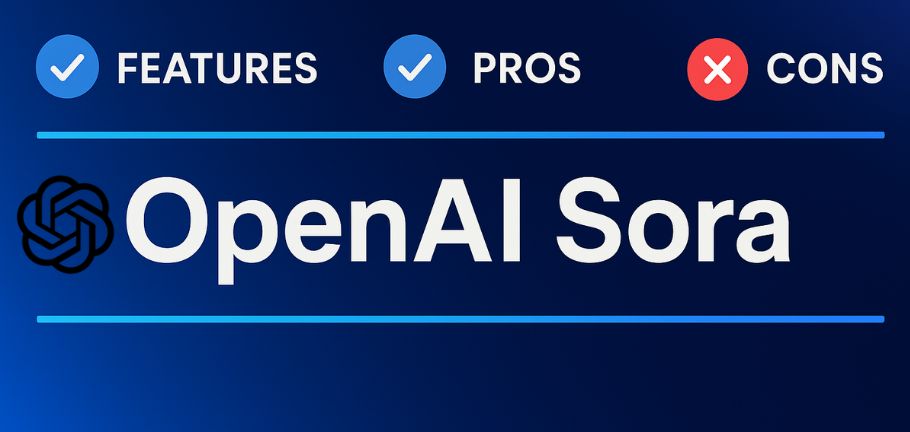
| Plan Type | Price | Key Features |
| Free | $0/month | • 3 image generations per day• Limited text-based generation in ChatGPT• No access to video generation |
| ChatGPT Plus | $20/month | • Access to Sora via ChatGPT• Unlimited images and videos• Up to 720p resolution & 10s duration videos• Up to 2 concurrent generations• 50 priority generations/month |
| ChatGPT Pro | $200/month | • Unlimited images and videos• Faster generations• Up to 1080p resolution & 20s duration videos• Up to 5 concurrent generations• Download videos without a watermark |
Sora, the flagship AI video model from OpenAI, is a game-changer in generative media. It generates hyper-realistic, full-motion video from an AI letter, in short prompts. Sora is the closest thing you’ll get to a video production studio in your pocket!. Whether you’re creating futuristic cityscape realities, realistic human interactions, or cinematic drone views, Sora brings all of these virtual thoughts to life a stunning 4K quality, with realistic lighting, physics, and motion continuity.
As of 2025, Sora has emerged as a widely adopted tool for concept designers, filmmakers, marketers, and studios testing alternative new creative workflows; Sora allows for idea prototyping and pre-visualisation with amazing visual fidelity, allowing creators to experiment with big ideas without the monumental expense of productions. Sora is providing enhanced support for broad multi-scene continuity and maintaining consistent characters. Sora is quickly evolving from a tool that people use for creating different visual stories, to not just becoming a tool, but potentially an entire engine to create visual stories.
Best For:
Cinematographers and visual designers
VFX artists and ad agencies
Product visualisations and concept videos
Pros:
- Unmatched realism and motion accuracy
- Supports complex storytelling and scene transitions
- Natural camera dynamics and object physics
- Future-proof for commercial-grade productions
Cons:
- Heavier GPU requirements
3. Runway
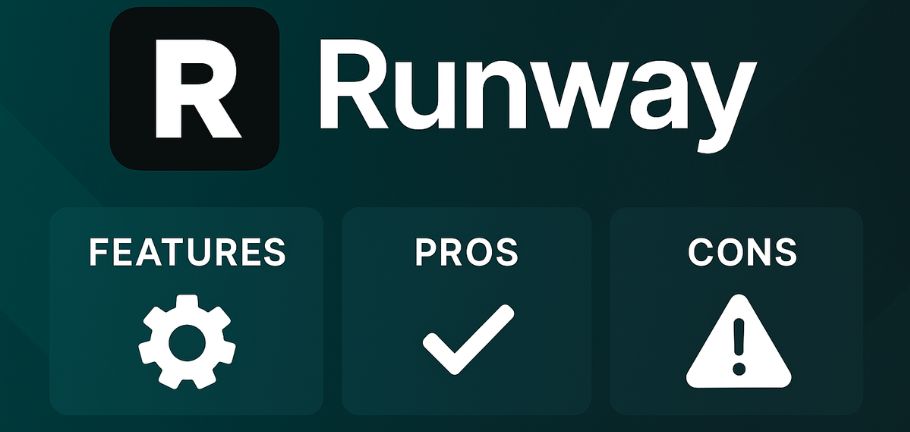
| Plan Type | Price | Key Features |
| Free | $0 / user (one-time) | • 125 credits (25 s of Gen‑4 Turbo or Gen‑3 Alpha Turbo) • Access to Gen‑1/2 & Gen‑3 Alpha Turbo models • 3 video projects • 5 GB asset storage |
| Standard | $12/user/mo (annual) or $15/mo monthly | • 625 credits/month (~62 s of Gen‑3 Alpha)• Includes Gen‑4 & Gen‑3 Alpha models• 100 GB storage• Watermark-free exports• Unlimited editor projects |
| Pro | $28/user/mo (annual) or $35/mo monthly | • 2,250 credits/month (~225 s of Gen‑3 Alpha)• Custom voice & lip-sync tools• 500 GB storage• All Standard features |
| Unlimited | $76/user/mo (annual) or $95/mo monthly | • 2,250 credits/month + unlimited Gen‑3 Alpha & Turbo in Explore Mode• Full access to all video models & AI tools• Unlimited storage & generations |
| Enterprise | Custom | • All Pro features• Unlimited credits• SSO, priority support• Advanced security & team analytics |
Runway, now in the Gen-3 Alpha version, has developed into one of the most creator-friendly AI video generators available. It combines state-of-the-art generation with responsive tools for editing video, allowing users to create everything from stylised animation to cinematic sequences. The platform has both text-to-video and image-to-video capabilities, and the easy-to-use interface is particularly appealing to influencers, small business marketers, creative solutions that require quick results, or visual designers who want a lot of creative control.
The best thing about Runway is its real-time feature. You can test, view, edit, or regenerate clips in seconds! Whether you’re remixing stock footage, painting in new objects, or animating a still photo, Runway can quickly adapt to your workflow. With great integration for Adobe and Figma users and real-time collaboration for the creative team, Runway is where speed and versatility come together in the AI video generation space.
Best For:
YouTubers, TikTokers, and short video creators
Designers and social media teams
Ad prototyping and client demos
Pros:
- Fast video generation with multiple styles
- Real-time collaboration tools
- Text-to-video and image-to-video modes
- Integrated video editor and timeline features
Cons:
- Requires editing skills for advanced usage
- Output realism varies by style
4. Kling
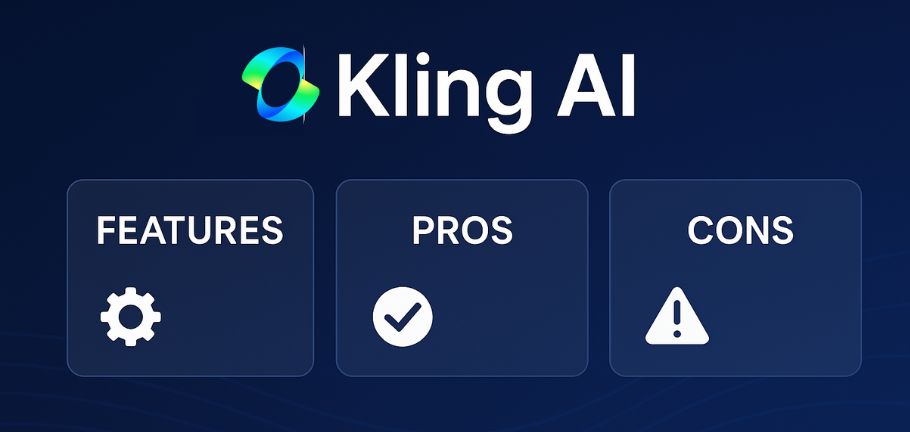
| Plan Type | Price | Key Features |
| Free | Free daily (66 credits/day) | • 66 daily “Inspiration Credits” (~6 standard videos) • Text-to-video & image-to-video modes • 1080p video up to 2 minutes |
| Standard | $10/month (USD) | • 660 credits/month (~66 videos)• Supports 1080p high-quality output• Motion Brush & aspect ratio tools |
| Pro | $37/month (USD) | • 3,000 credits/month (~300 videos)• Includes Premium mode with cinematic-level 1080p• Faster rendering, length extension tools |
| Premier | $92/month (USD) | • 8,000 credits/month (~800 videos)• Full Master tier: unlimited credits, API support• Advanced features, enterprise-ready usage |
Kling, developed by Kuaishou, a Chinese tech powerhouse, is perhaps the most impressive player in the evolving global AI video space. It may not yet have made a name for itself in Western markets, but it has taken Asia by storm with breathtakingly realistic AI video content generation. The rendering engine is capable of generating highly realistic human movement, lighting, and depth of field. The physics-based modelling provides a certain realism, making the scenes feel real, rivalling OpenAI’s Sora in visual accuracy.
What really separates Kling is its scalability and responsiveness. It is able to render complicated multi-character scenes while making sure the scenes look clear and flow fluidly. It is the perfect product for creators who want to break the visual limitations across everything from fantasy worlds to futuristic concept animations. Availability is still limited globally, but the creators currently using the beta are already crafting short films, commercials, and creative promos that look like they came from a high-end VFX studio.
Best For:
- Product demos, sci-fi concepts, and real-world simulations
- Chinese-language creators and tech marketers
- Short films and creative ads
Pros:
- Cinematic-level quality
- Handles complex multi-object scenes
- Fast rendering for short clips
- High potential in commercial applications
Cons:
- Community and support are still growing
5. Pika Labs AI
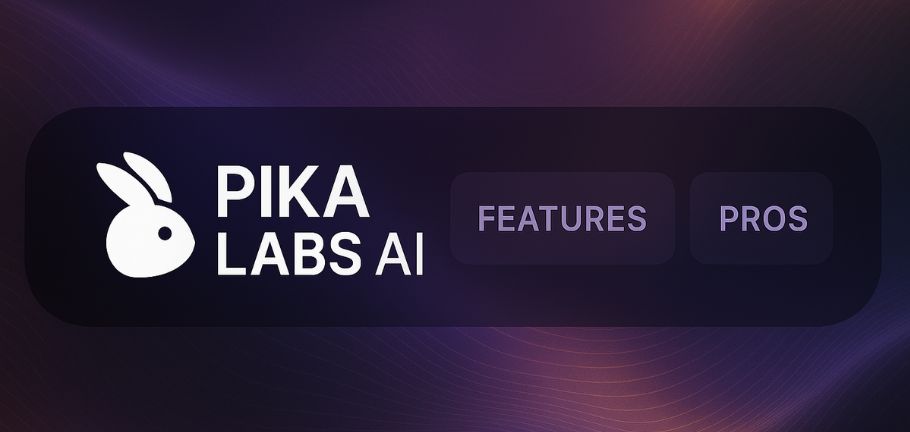
| Plan Type | Price (Monthly, Billed Yearly) | Key Features |
| Free | $0 | – 80 monthly video credits- Access to Pika 1.5, Pikadditions, Pikaswaps, Pikatwists (Turbo), and Pikaffects- Basic generation limits |
| Basic | $8 | – 80 monthly video credits- Access to Pika 1.5, Pikadditions, Pikaswaps, Pikatwists (Turbo), and Pikaffects- Ideal for creative experimentation |
| Standard | $28 | – 700 monthly video credits- Access to Pika 1.0, 1.5, 2.1, 2.2, Turbo and Pro models- All Pikadditions, Pikaswaps, Pikatwists, and Pikaffects- Fast generations- Purchase rollover credits |
| Pro | $76 | – 2300 monthly video credits- Access to Pika 1.0, 1.5, 2.1, 2.2, Turbo and Pro models- All Pika effects- Faster generations- No watermark downloads- Commercial use allowed- Purchase rollover credits |
| Fancy | Custom ($76+ est.) | – 6000 monthly video credits- All Pika Labs AI models and features- Fastest generations- No watermark downloads- Commercial use- Purchase rollover credits |
Pika Labs AI is a playful and community-driven AI video generator optimized for short-form content. It lets you generate videos using creative prompts, stylized motion, and visual filters across 1.5–2.2 model versions. With a rich feature set like Pika swaps, Pika twists, and Pika effects, users can remix animations in unique ways. Whether you’re on Discord or the web, it’s a go-to for rapid visual creativity. It’s particularly popular among TikTokers, reel creators, and digital artists.
The pricing tiers offer different levels of credits and export freedom, with the Pro and Fancy tiers supporting watermark-free downloads and commercial use. It includes fast and faster generation modes depending on the plan. Pika Labs AI is excellent for content experimentation, turning static ideas into animated forms in seconds. Users enjoy flexibility with frame ratio (16:9, vertical), and it’s great for building quick visual loops or experimental clips.
Best For:
- Social media short-form video creation
- Meme generation and visual remixing
- Creative experimentation with styles
- Community-based content generation
- Quick idea-to-video workflows
Pros:
- Fun, fast-paced creation and sharing environment
- Affordable entry point and active Discord community
- Watermark-free downloads in higher plans
- Multiple AI models and styles to choose from
- Great for memes, loops, and short videos
Cons:
- Requires good prompt structuring to get consistent results
- Free tier has low credits
6. LTX Studio

| Plan Type | Price | Key Features |
| Free | $0 forever | • 800 computing seconds (one-time) • AI image & video generation • Advanced camera controls • Character casting & animation • Personal projects only |
| Lite | $12/mo (annual) or $15/mo (monthly) | • 8,640 computing seconds/month• AI image & video generation• Advanced camera controls• Character casting & animation• Video upscaling• Editing package• Personal use only |
| Standard (Popular) | $28/mo (annual) or $25–35/mo (monthly)* | • 28,800 computing seconds/month• 3-month bonus credits• Veo 2 video model• Advanced camera & editing tools• Character casting & animation for up to 8 trained actors/month• Video upscaling & accelerated rendering• 5 collaborators per project• Pitch deck exports• Commercial use license |
| Pro | $100/mo (annual) or $85–125/mo (monthly)* | • 90,000 computing seconds/month• Veo 2 & Veo 3 models• Unlimited trained actors• All editor features + upscaling• 10 collaborators• Pitch decks & enhanced privacy• Commercial use license |
| Enterprise | Custom pricing | • Unlimited access to all features• Custom LTXV model training• SSO, onboarding & priority support• Full commercial license |
LTX Studio is arguably the most forward-looking AI video creation platform in the market today. Designed and built by the wizards behind Runway, LTX is meant to do far more than just create video; it helps you to direct your cinematic storyline. Users do not just describe a scene; users track out scenes in motion, plot characters with specific personas, motivations, and direct how characters interact throughout a timeline cohesively. LTX bridges the gap between AI automation and hands-on creativity, offering real control over scene dynamics, visual tones, and plot progression.
LTX Studio is unique in combining intuitive visual planning and intelligent automation. It has the impression of a professional storyboarding tool sprinkled with generative intelligence, allowing movement from concept to finished film without touching a camera. From indie creators to the marketing team experimenting with branded stories, LTX Studio brings video storytelling the immersive, structured control of a movie director, no million-dollar budget required.
Best For:
- Film creators and storytellers
- Music video directors
- Animation lovers
- Experimental indie creatives
Pros:
- Full cinematic scene design tools
- Advanced character and environment customisation
- Built-in storyboarding with AI assistance
- High creative freedom without technical expertise
- Real-time editing across timelines
Cons:
- Requires more time investment to master
- Best outputs depend on well-structured prompts
7. Synthesia

| Plan Type | Price | Key Features |
| Free Trial | $0/month | • 3 minutes of video per month • 9 AI avatars<br>• 1 editor seat • Access to 140+ languages • Templates, screen recorder, captions |
| Starter | $22/mo yearly or $29/mo monthly | • 10-minute video/month• 125+ AI avatars• 1 editor + 3 guest seats• AI video assistant, remove Synthesia logo• 140+ languages• Uploads, screen recording, royalty-free media |
| Creator | $67/mo yearly or $89/mo monthly | • 30-minute video/month• 180+ AI avatars• 1 editor + 5 guest seats• 5 personal avatars• Branded video page, API access, AI dubbing |
| Enterprise | Custom pricing | • Unlimited video minutes• 230+ AI avatars• Unlimited personal avatars• Teams & collaboration tools• SSO/SAML, priority support, SCORM & LMS export |
Synthesia is flying high as the benchmark in AI avatar videos. It allows users to create ultra-realistic virtual presenters that can speak fluently in 120+ languages with natural gestures, facial movements, and also keep their backgrounds on-brand. For organisations trying to train employees, onboard new hires, or sell to an international market, Synthesia is one of the most powerful, scalable solutions around. Save money on actors, cameras, and editing, and create clean videos with the semblance of human-like delivery.
Synthesia has invested heavily in avatar intelligence. It now means that their avatars can change their tone, eye contact, and body posture according to the emotional tone of your script. You can upload your own voice for training to create a unique avatar, or use one of their AI-enhanced voices. The ease of use of the platform is a big advantage; even non-editors can create polished videos in minutes with just a PowerPoint-like interface.
Best For:
- HR and L&D departments
- SaaS onboarding content
- Multilingual explainer videos
- Personal branding and courses
Pros:
- Realistic avatars with voice and expression control
- 120+ languages and accents
- Custom avatar creation
- Built-in screen recorder and script writer
Cons:
- Avatars can still feel robotic in emotion-heavy content
- Video scenes lack camera motion or transitions
8. HeyGen

| Plan Type | Price | Key Features |
| Free | $0/month | – Generate up to 3 videos per month- No credit card required |
| Creator | $29/month (or $24/month billed annually) | – Unlimited video creation- Ideal for individuals creating short-form videos |
| Team | $39/seat/month (or $30/seat/month billed annually, 2 seats min) | – High-quality video creation- Collaboration tools for teams |
| Enterprise | Let’s Talk (Custom pricing) | – Unlimited videos- No video duration limit- 4K export- Fastest processing- 5 mins of Avatar IV/month- Studio-quality video production- Contact sales for onboarding |
HeyGen is an AI video platform designed to create professional talking-head avatar videos. With over 100+ realistic avatars and language dubbing support, it enables brands and creators to scale multilingual, presenter-style content without cameras. Whether you’re making onboarding videos, product explainers, or sales demos, HeyGen’s avatars can lip-sync naturally to your uploaded or generated voice tracks. Its Creator and Team plans are ideal for individuals and small groups, while Enterprise supports unlimited, high-resolution exports.
You can design your avatar or use prebuilt ones, choose backgrounds, and apply brand styling. HeyGen offers 4K video export, fast generation, and even Avatar IV technology (in Enterprise) for ultra-real results. Teams can collaborate and scale their video output without worrying about production. It bridges video creation and business needs with usability and scale, especially for SaaS, HR, and e-commerce.
Best For:
- Talking-head business and explainer videos
- HR onboarding and training content
- Marketing videos with branded avatars
- Multi-language video delivery
- Teams needing fast, scalable video
Pros:
- Realistic avatar videos with lip sync and multilingual dubbing
- Easy-to-use interface with fast generation times
- Offers 4K export in Enterprise
- Scalable across individuals and teams
- Commercial use rights are included in paid tiers
Cons:
Expressive emotional delivery still feels robotic
Limited avatar customization in lower plans
The trial plan comes with watermarks and strict usage caps
9. Veed.io

| Plan Type | Price | Key Features |
| Free | $0/month | • 720p export with watermark • Up to 10 min video length<br>• 2 GB storage, 1 GB upload • 30 min/month auto‑subtitles & 5 min transcription • 15 min/month text-to-speech, 1 min avatar use |
| Lite/Basic | ~$12/user/month (annual) | • 1080p export• Unlimited stock assets, no watermark• 25 min video length• 5 GB storage• 12 hr/year subtitles & 6 hr TTS• Background removal, clean audio, eye‑contact correction |
| Pro | ~$24–30/user/month (annual) | • 4K export• 20–100 GB storage (varies with source)• 120 min video length• 24 hr subtitles, 720 min TTS, 60 min avatars• Full brand kit, voice translation, priority support |
| Business | ~$59/user/month (annual) | • Team collaboration tools• 4K export• 50 GB+ storage• 600 hr subtitles, 60 hr avatars• Multi-user workspaces, SSO, video analytics |
| Enterprise | Custom pricing | • Unlimited features and usage• Personalized AI avatars• Advanced security (SOC 2, GDPR)• Dedicated support & custom integrations |
Veed.io has evolved beyond just a basic video editing platform. It’s one of the easiest, most straightforward, and most comprehensive AI-powered video platforms available for creators looking to get speedy, stylish results without the learning curve of complicated tools. Veed lets you quickly generate social-ready content featuring AI voiceovers, subtitles, avatars, and stock visuals all in one timeline. It’s a go-to platform for solo entrepreneurs, influencers, and digital marketers.
What’s unique about Veed is how they manage to blend automation with customisation. You can create a script, let the AI create narration, instantly create subtitles in many languages, then use drag and drop to edit different transitions, effects, or overlays. For creators on a time crunch, Veed is a godsend. While it’s not the most complex platform in terms of making ultra-cinematic or photoreal videos, it is solid and sticks the landing on its basic principles of speed, simplicity, and brand customisation.
Best For:
- YouTubers, podcasters, marketers
- Coaches and consultants
- Social media managers
Pros:
- AI voiceover, subtitle, and script tools
- Drag-and-drop editing interface
- Supports screen recording and webcam overlays
- 100+ templates and brand kits
Cons:
Video length and resolution caps on lower plans
10. Revid.ai

| Plan Type | Price (Monthly) | Key Features |
| Hobby | $39 | – Full video editor access- Access to 3 M+ viral TikToks for inspiration |
| Growth | $99 (currently discounted to $39) | – All Hobby features- 60+ AI creation tools- AI video, voice, and script generation- Hook generator- Record voice/video- Publish directly to TikTok, Instagram, YouTube- AI influencer creation- 3 Auto-Mode Workers- 2,000 AI credits/month |
| Ultra | $199 | – All Growth features- 10 Auto-Mode Workers- 12,000 AI credits/month |
Revid.ai focuses on turning scripts or voice into polished video content with minimal effort. It blends AI editing with tools like script/hook generation, voiceovers, and AI influencer avatars. Ideal for solo creators and small teams, it offers publishing tools for TikTok, YouTube, and Instagram. With viral video templates and automated transitions, Revid simplifies the creative process. Users get AI credits, Auto-Mode Workers, and a large inspiration library.
Higher-tier plans unlock voice cloning, recording, and large-scale content generation. It includes 60+ creation tools and support for content across various formats. You can even create AI influencer-style presenters. It’s not a cinematic tool, but a productivity-focused platform that accelerates social and educational video workflows.
Best For:
- Script-to-video automation
- Podcasters turning audio into visuals
- Viral short-form content creation
- Educational and social media campaigns
- AI influencer-style video generation
Pros:
- Automates editing from text or voice
- Includes hook/script generator and viral templates
- Supports publishing to major platforms directly
- Offers voice cloning and avatar tools
- Affordable growth and ultra tiers for scaling content
Cons:
- UI may feel cluttered to beginners
- Lacks timeline-based editing tools
- Free tier details are unclear on limitations
11. Descript

| Plan Type | Price (Monthly) | Key Features |
| Free | $0 | – 1 person included- Text-based editing access- Trial access to AI tools |
| Hobbyist | $24 (or $16 billed annually) | – 1 person included- 10 transcription hours/month- 1080p exports, watermark-free- 20 uses/month of Basic AI Actions (e.g., Filler word removal, Studio Sound)- 30 mins/month of AI speech- 5 mins/month of avatars |
| Creator | $35 (or $24 billed annually) | – Up to 3 users (billed per seat)- 30 transcription hours/month- 4K export, watermark-free- Unlimited Basic & Advanced AI Actions (e.g., Eye contact)- 2 hours/month of AI speech- 30 mins/month dubbing (20+ languages)- 10 mins/month custom avatars- Unlimited stock media access |
| Business | $65 (or $50 billed annually) | – For large teams- 40 transcription hours/month- Free Basic seats for collaborators- Unlimited Pro AI Actions (e.g., translation proofreading)- 5 hours/month of AI speech- 2 hours/month dubbing- 30 mins/month custom avatars- Priority support (SLA) |
| Enterprise | Custom Pricing | – Tailored plans- Enterprise-grade security- Advanced team collaboration and support |
Descript is a text-based video editor that lets users edit audio and video just like editing a doc. With AI-powered overdub, filler word removal, and voice cloning, it’s the ultimate tool for educators, YouTubers, and podcast producers. You can create captions, transcribe in real time, and edit content across multiple tracks. With Studio Sound and transcription in 28+ languages, Descript is as much a content cleanup tool as it is an editor.
It’s designed for efficiency: you can remove ums and ahs automatically, generate AI speech, and even dub videos in other languages. Higher plans give access to avatars, eye contact correction, translation proofreading, and priority support. Collaboration is seamless, and teams can work on shared projects with ease. It’s a productivity booster for those who work heavily with voice and video.
Best For:
- Podcasters and YouTubers editing voice/video
- Teams collaborating on audio-visual content
- Transcript-based video cleanup
- Voiceover generation and dubbing
- Course creators and educators
Pros:
- Text-based editing that’s intuitive and fast
- Overdub and multilingual dubbing support
- Studio-quality sound cleanup and AI eye contact
- Strong collaboration and publishing tools
- Avatars and speech generation are included in Pro+ plans
Cons:
- Watermarks and export restrictions on the free plan
- Requires decent transcription accuracy for smooth edits
What’s the Best AI Video Generator for Your Needs?
All of the platforms we discussed offer different opportunities: Veo 3 and Kling for next-level realism; LTX Studio for creative cinematic control; HeyGen and Revid.ai for avatar-based or automated content creation; and the last few tools like Pika and Descript for social-ready videos and efficient editing. By the way, if you have your goals established, speed, realism, interactivity, branding, or storytelling, there is a good chance they align with the strengths of these tools, which is a great thing! The good news is, as these platforms continue to evolve, the barrier to high-quality video production keeps shrinking. So now is the time to explore, create, and elevate your video strategy with AI.
Conclusion
AI video generators are no longer just emerging technologies; they are established creative partners, able to take a handful of words or scripts and turn them into beautiful imagery, life-like presenters, and cinematic storytelling. If you’re a founder of a startup creating videos to pitch a project, a content marketer re-purposing blog articles or social media posts, a filmmaker writing entire scenes, or an HR manager developing onboarding modules, there is an AI tool suited specifically to your workflow.
Let us help you bring your video ideas to life. Contact Us to get started today.
Disclaimer: The features and pricing listed in this article are accurate as of the time of publication and may change over time. Always check the official websites for the most up-to-date information.
FAQs
What is the best AI video generator for realistic cinematic content?
If you’re looking for the most realistic and film-quality visuals, OpenAI Sora and Kling are your top choices in 2025. These platforms use advanced generative models to simulate real-world physics, lighting, and camera motion. While Sora currently leads in photorealism, Kling is a close competitor, especially for users in Asia. Both are suited for high-end advertising, concept videos, and creative storytelling.
Which AI video tool is easiest for beginners to use?
Veed.io and Lumen5 are excellent for beginners. Veed.io offers drag-and-drop editing, AI subtitles, and avatar presenters in a simple dashboard, while Lumen5 converts blog posts and URLs into branded videos automatically. Both platforms require zero technical knowledge and are perfect for solo creators, social media managers, and entrepreneurs who need results fast.
Can I use AI video generators for professional training or onboarding?
Absolutely. Platforms like Synthesia, Colossyan, and DeepBrain are designed specifically for corporate and educational use. They let you create presenter-style videos that are perfect for explaining complex topics, training employees, or delivering internal communications. These tools support multiple languages, realistic avatars, and customizable templates, making them ideal for global teams and e-learning applications.
Are there any free AI video generators worth using in 2025?
Yes, several tools offer free plans with limitations. Runway, Veed.io, and Lumen5 all have entry-level tiers where you can create videos with watermarks or limited features. These are perfect for testing the platform before upgrading. However, for higher resolution, commercial use, and advanced customisation (like removing watermarks or exporting in 4K), most users eventually opt for paid plans.

I’m Kashan Chishty, CEO of Concept Beans and a serial entrepreneur with over 25 years of experience in design, user experience, & digital innovation. I’ve successfully founded companies across the USA and Asia, including Dropesy, Affordable Pvt Ltd, and Concept Beans. My core expertise includes AI video generation, UX audits, product design, & strategic digital marketing.
1 comment
This apps is the best