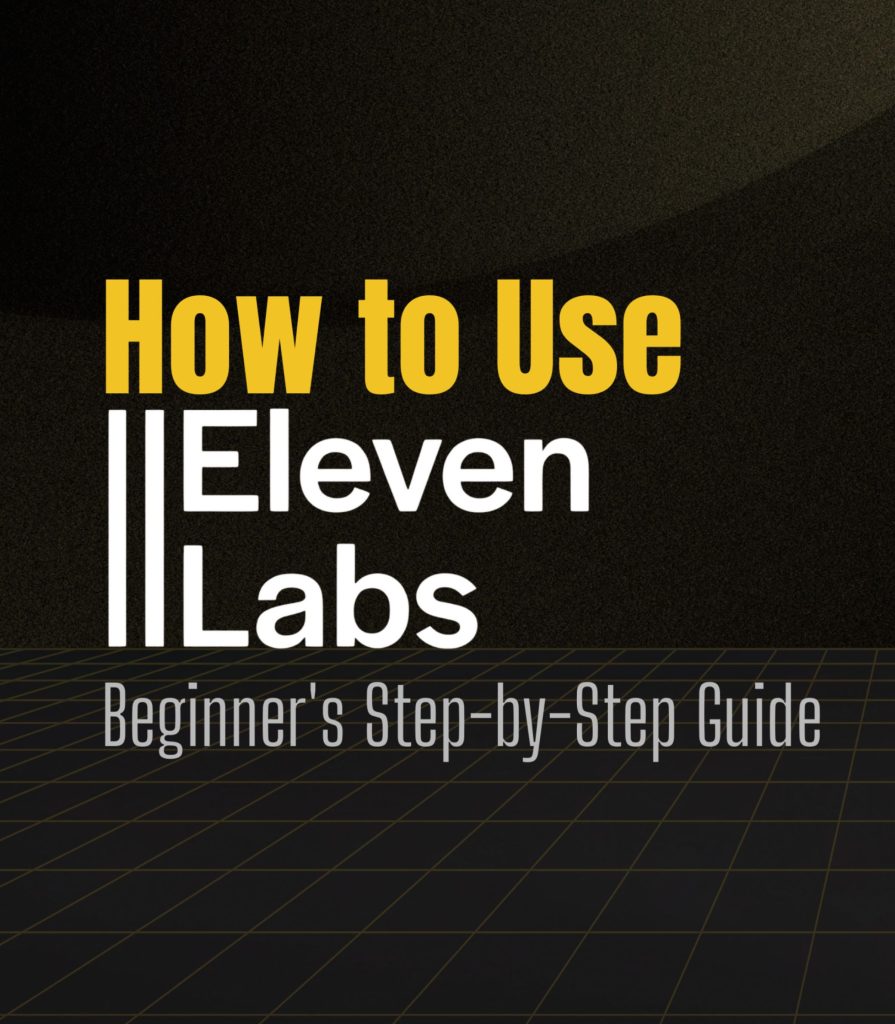AI animation tools are revolutionizing the way content creators create motion graphics and explainer videos. No matter if you are a first-time user of animation software or you have some experience with animation before, this guide will present to you the Top 10 AI Animation Generators for beginners. These tools are easy to use and, on the back end, are powerful enough for professionals. You will be given clear explanations and steps, feature comparisons, pricing, and realistic recommendations. Think of this as your resource for figuring out the right tool that matches your current abilities and potential.
AI animation generators and AI animation video generators are useful to accelerate creation through automation, like character rigging and scene transitions, voice‑overs, motion tracking, etc. Beginners can enjoy the use of drag‑and‑drop interfaces, comprehensive template libraries, and smart generation features, and advanced users can customize all details. Some even offer AI cartoon animation generators and AI animation generators from images, allowing you to convert still pictures into animated videos without difficulty. Whether you are creating simple marketing videos or testing some creative thought, AI animation technology allows you to produce professional-looking videos more efficiently.

Behind the scenes, these tools use a mix of AI technologies:
- Machine Learning & Deep Learning to understand voice signals, gestures, or keywords and apply motion automatically.
- Computer Vision for tracking facial or body movements and translating them into animated characters.
- Procedural Animation and physics‑based motion engines to produce smooth transitions, collisions, or natural movement.
- Template‑Driven UI that combines pre‑built assets with AI‑guided customization.
- Natural Language Processing (in some tools like Gooey.ai) to convert prompts into storyboard or animation sequences.
Free AI animation generators are a lifesaver for beginners, as they cut out all the upfront time invested in learning to animate. Traditionally, you would spend months trying to learn complex software such as Adobe Animate or Blender. Now, in a matter of hours, you can create high-quality, professional-looking videos with modern AI animation generators. These tools come pre-built with templates and drag-and-drop editors, as well as AI features like lip-syncing and automated motion, to make animation available to anyone, without design or technical expertise.
What makes them really awesome is how easy they are to work with. You can start small, maybe with an explainer video or social media post, and then over time, get more advanced as you develop your expertise & confidence. In fact, many platforms also come with AI picture animation generators, which means you can animate a photo into a video instantly. In addition, because AI tools simply let you animate without rendering time, they come with instant previews and real-time feedback (you can see results in no time), which allows you to learn quicker. For a beginner, this is the perfect combination of simple, quick, and creative for a gateway into animation.

Discover the best AI animation video generators designed to make video creation easier than ever. From beginner-friendly drag-and-drop editors to advanced motion capture software, these platforms offer something for everyone. Whether you want explainer videos, social media content, or professional animations, this curated list will help you pick the perfect tool.
| Feature | Free Plan (Totally Free) | Cost |
|---|---|---|
| Feature | Free Plan (Totally Free) | ₹0 / Free Forever |
PowerDirector is a versatile video editing and animation tool from CyberLink, blending AI-powered automation with professional-grade controls. It includes features like AI motion tracking, background removal, style transfer, and animated templates suitable for everything from YouTube intros to business promos. With its AI animation video generator capabilities, users can import media, apply effects, and export videos quickly, making it accessible to beginners while still offering depth for experienced creators. This makes it one of the best AI animation video generators for anyone wanting both speed and customization.
Features:
- AI motion tracking and background removal
- Automated transitions and animated text templates
- Color grading and visual effects with AI style transfer
How to Use:
- Import your video or images into the timeline.
- Choose AI templates or apply motion tracking.
- Edit text, animations, and transitions.
- Preview and finalize adjustments.
- Export your finished animation.
Pros:
- Powerful AI-driven effects
- Wide library of templates and transitions
- Beginner-friendly yet professional
Cons:
- Subscription-based pricing
- Limited to desktop (Windows/Mac)
| Price Plan | Price | Key Features |
|---|---|---|
| Basic | $27/month |
• 100 AI Generations/mo • 100 Gen AI Asset Credits/mo • 5 Premium Downloads/mo • HD Quality Videos • Whiteboard Animations • No Watermark • AI Text-to-Speech Generator |
| Starter | $45/month |
• All Basic features plus: • 200 AI Generations/mo • 200 Gen AI Asset Credits/mo • 10 Premium Downloads/mo • FHD Quality Videos • Premium Music Library • AI Tools (BG Removal, Resize & Stickerify) • AI Subtitles |
| Pro (Most Popular) | $79/month |
• All Starter features plus: • 300 AI Generations/mo • 300 Gen AI Asset Credits/mo • 20 Premium Downloads/mo • 2K Quality Videos • Commercial Rights • Version History • Multiple Download Formats • 2FA (Two-Factor Authentication) • Custom Fonts |
| Enterprise | Custom Pricing |
• All Pro features plus: • 5000 AI Generations/yr • 5000 Gen AI Asset Credits/yr • Unlimited Premium Downloads • 4K Quality Videos • Commercial & Reselling Rights • Live Collaboration • Brand Kit • Team Licenses • AI Video Translate • 2FA & Single Sign-On (SSO) • Company-Wide Shared Library • Account Manager • Onboarding Program |
Animaker is a web-based animation platform designed to make explainer videos, character animations, and social media content. It has a simple drag-and-drop interface combined with AI-powered animation tools like lip-sync, character customization, and automated scene generation. It has an extensive template gallery along with a fairly straightforward character builder, making it a great starting point for beginners looking to explore AI cartoon animation generators.
Animaker also celebrates the colorful and creative community it has created through contests like the Holiday Animation Challenge and International Animation Day Competition to show how millions of users are making animation colorful, fun, and easy. There are 10 million+ users around the world so it is undeniably a good option for users looking for free AI animation generators for personal or professional use.
Features:
- AI lip-sync for voiceovers
- Extensive character and prop library
- Pre-built animated scenes
How to Use:
- Sign up and create a new project.
- Pick a template or start blank.
- Add characters, text, and voiceovers.
- Use lip-sync and animation presets.
- Export the final video.
Pros:
- Extremely user-friendly interface
- Large asset library
- Cloud-based, no heavy installations
Cons:
- Limited free plan
- Advanced features require paid plans
| Price Plan | Price | Key Features |
|---|---|---|
| Free Trial | $0.00 (7-day trial) |
• AI Tools (see limits) • 3 video downloads • Max. 5 min video length • 9,000+ images & icons • Access to both browser & desktop • Watermarked videos • No credit card required |
| Lite | $19/month per license |
• AI Tools (see limits) • 5 video downloads/month • Max. 5 min video length • 9,000+ images & icons • Browser access only • No watermark on videos |
| Core (Recommended) | $28/month per license |
• Everything in Lite, plus: • AI Tools (see limits) • 30 video downloads/month • Max. 10 min video length • 5 million images & icons • Browser & desktop access • Create preview links • Add training bundles |
| Max | $35/month per license |
• Everything in Core, plus: • AI Tools (see limits) • Unlimited downloads/month • Max. 20-minute video length • Reseller rights • Add custom fonts • Add training bundles |
VideoScribe is a simple and powerful whiteboard animation tool that helps you create hand-drawing-style videos with ease. It’s perfect for educators, marketers, human resources professionals, and small business owners to use to create professional-grade animations in minutes without needing to know how to design! Whether it’s an explainer video, product demo, training module, or social media content, you’ll be able to teach, explain, and visually communicate more effectively while saving time.
VideoScribe offers AI-supported automation for script writing, sourcing images, and syncing a voiceover. It offers millions of royalty-free images, AI-generated images, templates, camera control, scene timelines, and audio editing. Its straightforward workflow leverages the Videoscribe platform so that educators, sales teams, charities, and businesses can create a high-quality video for a fraction of the cost of conventional production companies.
Features:
- Hand-drawn sketch animation style
- AI-driven script, image, and voiceover generation
- Extensive library of sketches, templates, and animated assets
- AI image generation and support for custom uploads (images, GIFs, fonts)
- Scene and camera control for better storytelling flow
- Audio editing with AI voiceovers
- Pre-made quick-start templates for fast results
How to Use:
- Start a free trial or sign up for an account.
- Open a new project and choose a whiteboard or custom background.
- Add your text, images, or characters from the library or upload your own.
- Use AI to generate scripts, visuals, or voiceovers automatically.
- Set animation sequences, camera movements, and timing.
- Add narration or background music.
- Preview, edit, and export your video directly.
Pros:
- Beginner-friendly and intuitive interface
- Huge visual library with AI-powered image generation
- Perfect for explainer videos, training, and marketing
- Cost-effective alternative to traditional video production
Cons:
- Limited animation styles (whiteboard focus)
- Requires subscription for full features and branding removal
| Price Plan | Price | Key Features |
|---|---|---|
| Krikey AI Free | $0/person monthly |
• 15 credits (one-time grant) • Create custom 3D avatars • Easy-to-use 3D video editor • AI-generated scripts & voice AI • 3D character animation library |
| Krikey AI Pro (Most Popular) | $15/person monthly |
• 150 monthly credits for AI generation • 20+ languages with Voice AI tools • Resize videos easily • Remove watermark in a click • 3D animation packs • Remove backgrounds • Unlimited access to templates • Translate videos easily • Export MP4, GIF, PNG, FBX files • Boost creativity & productivity with AI tools |
| Krikey AI Teams | $10/person monthly (min. 3 people) |
• 200 monthly credits per person • Custom character upload • Team collaboration in 3D video editor • AI text-to-speech tools • Custom voiceover tools for brand consistency |
| Krikey AI Enterprise | Custom Pricing (Contact Sales) |
• Upload longer videos for animation conversion • Manage multiple licenses • Automate license provisioning |
Krikey.ai is a complimentary AI animation generator that helps you create interactive 3D avatars and AR animations. Ideal for social media creators, marketers, educators, and even newbies, it converts your selfies into talking avatars that feature realistic gestures and lip-syncing features. Krikey.ai comes with all the features built for AI cartoon animation generators, so you can animate your own custom characters, add voiceovers, and export your videos in various formats, all tasks that can be accomplished without technical skills!
Krikey.ai is trusted by over 100,000 content creators, social media teams, teachers and educators, and marketing agencies. Krikey.ai collaborates with well-known powerhouse platforms like Canva, Adobe Express, NVIDIA, ElevenLabs, and AWS. With its step-by-step tutorials and AI animation video generator capabilities, it is a great choice for newcomers who want fast, high-quality videos.
Features:
- AI avatar generation from selfies
- Talking 3D avatars with text-to-speech voice AI
- Animated gestures and realistic lip-syncing
- Free cartoon maker with customizable characters
- 3D backgrounds and storytelling templates
- Exports in GIF, MP4, FBX, PNG, and more
- Multi-language animation and voiceover translation
- AI character animation using text or video prompts
How to Use:
- Upload a selfie or choose a base avatar.
- Customize your avatar’s look and animations.
- Add AI-generated speech or upload your own voiceover.
- Place your avatar in AR or choose a 3D background.
- Export in your preferred format (GIF, MP4, FBX) or share directly to social media.
Pros:
- Free AI animation generator for beginners
- Supports multi-language voiceovers and lip-sync
- Fast, easy, and accessible for creators of all skill levels
- Direct sharing to social media platforms
Cons:
- Limited editing flexibility for advanced users
- Some premium features are locked behind paid plans
| Price Plan | Price | Key Features |
|---|---|---|
| Starter | Pay as you go (500 free credits, then $10 for 1000 credits) |
• Public workflows • 1 public workspace (up to 5 members) • Run all frontier models • Fork & run any public workflow • Best-in-class RAG & agentic flows • Function library & API access • Speech recognition & translation (1000+ languages) • Text-to-speech with custom voices & Lipsync (5-sec increments) • Synthetic Data Pipeline (up to 100 PDF pages) • Up to 5,000 workflow runs • Community support on Discord |
| Business | $399/month |
• Everything in Starter, plus: • 1 private team workspace (up to 5 members) • Private saved workflows & version history • SOC2 & GDPR compliance • Secure API secrets • Higher submission & concurrency limits • Bring Your Own WhatsApp number • Zero-data retention options • Unlimited lipsync & animations (5-sec increments) • Synthetic Data Pipeline (up to 1,000 PDF pages) • Up to 20,000 workflow runs • Premium support (dedicated Discord) |
| Enterprise | Custom Pricing (Typically $25K - $500K annually) |
• Everything in Business, plus: • Unlimited API calls • Unlimited private workspaces • Managed WhatsApp & Voice Numbers • AI consulting & team training • Access Gooey.AI codebase • On-prem & VPC deployments • Use own keys (OpenAI, Azure, Google) • Lipsync (3-sec increments) • Unlimited Synthetic Data Pipeline • Unlimited workflow runs • Dedicated account manager • Support via Zoom |
Gooey.ai is an artificial intelligence-based workflow platform that turns text prompts or scripts into animated storyboards and videos. It’s an ideal option or choice for creators looking for an AI animation generator from images or scripts, which lets creators automatically generate scenes, characters, and voiceovers using NLP.
Gooey.ai does more than produce animation; it creates custom AI-enabled education and training solutions for NGOs, marketers, and enterprises. It has collaborated with the Rockefeller Foundation, Goethe-Institut, and Nvidia, which adds credibility. In terms of deliverability, if you’re looking for the best AI animation video generator or hybrid workflow platform, then Gooey.ai is the most flexible and enterprise-focused platform available.
Features:
- Convert text prompts into animated videos in minutes.
- Build smart assistants using internal knowledge bases.
- Train AI workflows with PDFs, Google Docs, and videos.
- Generate AI voiceovers and translate them into multiple languages.
- Test and optimize AI responses for better accuracy.
- Drag-and-drop AI workflow builder for easy use.
- Deploy bots and animations to WhatsApp, Slack, Facebook, or web apps.
- SOC 2 compliant security with unified billing and private hosting options.
How to Use:
- Sign up and receive 500 free credits with a verified account.
- Input your script or text prompt into Gooey’s interface.
- Allow AI to generate storyboards, scenes, and automated voice narration.
- Customize visuals, timing, or voiceovers as needed.
- Preview and export your animated video or deploy bots directly to supported platforms.
Pros:
- Extremely fast animation and bot creation workflows
- No-code interface for beginners, API, and SDK for developers
- Wide integrations with WhatsApp, Slack, and enterprise tools
- Supports private and open-source LLMs (OpenAI, DeepSeek, Google, Anthropic, etc.)
Cons:
- Limited creative fine-tuning compared to dedicated animation software
- Best suited for workflows and automation, still maturing as a pure animation tool
| Plan | Price | Animation Credits | Upload Size | Other Features |
|---|---|---|---|---|
| Freemium | Free | 25 credits/month | 100 MB | Multi-Person Tracking (2), Foot Locking (Auto) |
| Starter | $15/month FREE (180 credits/mo @ 5¢/credit) |
180 credits/month | 150 MB | Multi-Person Tracking (3) |
| Innovator | $48/month | 480 credits/month (3.5¢/credit) | 200 MB | Multi-Person Tracking (4), Root Joint Origin |
| Professional | $117/month | 1,500 credits/month (2.6¢/credit) | 400 MB | Multi-Person Tracking (6), Physics Filter, Motion Smoothing |
| Studio | $300/month | Unlimited credits (first 7,200 high priority) | 1.5 GB | Multi-Person Tracking (8), Full Advanced Features |
| Plan | Price | Animation Credits | Downloads | Other Features |
|---|---|---|---|---|
| Freemium | Free | 3 credits/month | 1/month | Free Reruns (Coming Soon), Foot Locking Modes: Auto, Never, Always, Grounding |
| Starter | $15/month | 15 credits/month | Unlimited | Same as Freemium |
| Professional | $117/month | 400 credits/month | Unlimited | Same as Freemium |
| Studio | $300/month | 1,000 credits/month | Unlimited | Same as Freemium |
DeepMotion is an AI-powered motion capture platform that transforms your movements into realistic 3D character animations using just a webcam or video upload. Widely used in gaming, VR, and 3D animation, it eliminates the need for expensive mocap suits while delivering studio-quality results. Its tools enable text-to-3D animation and video-to-3D animation, making it fast, accessible, and highly effective for animators and developers.
DeepMotion is trusted by creators, artists, and studios worldwide who use its Animate 3D platform to bring digital humans and characters to life in minutes. With physics-based motion smoothing and export options (FBX, BVH) for popular game engines, it’s perfect for professionals in game design, filmmaking, and virtual production.
Features:
- AI-powered body and facial motion capture
- Text-to-3D and video-to-3D animation generation
- Physics-based motion smoothing for realistic movement
- Exports to FBX, BVH for seamless integration into engines like Unity and Unreal
How to Use:
- Upload a video or connect a webcam.
- Let AI analyze and track your body motion.
- Preview and edit your character’s animation.
- Export the animation for integration with 3D software or game engines.
Pros:
- High-quality mocap without costly equipment
- Supports real-time motion tracking
- Easy export for game and animation pipelines
- Quick turnaround for animation projects
Cons:
- Motion quality can be affected by lighting or camera setup
- Requires familiarity with 3D software for final integration
| Plan | Price | Billing | Extras | Generative Credits |
|---|---|---|---|---|
| Monthly | £32.98/mo | Pay monthly, cancel anytime (no fee) | 100 GB Cloud Storage, Tutorials, Adobe Portfolio, Adobe Fonts, Behance, Creative Cloud Libraries, Access to latest features | 25/month |
| Annual (Billed Monthly) | £21.98/mo | Annual subscription billed monthly (cancellation fee after 14 days) | Same as Monthly plan | 25/month |
| Annual (Prepaid) | £262.51/yr | Prepaid annual billing (no refund after 14 days) | Same as Monthly plan | 25/month |
Adobe Animate is a professional-grade animation software designed for creating vector-based 2D animations with precision and control. It includes AI-assisted tools like automatic lip-syncing and motion tweening, seamlessly integrating with Adobe Creative Cloud for a smooth workflow across apps. Priced at £21.98/month (annual plan), Animate is widely used by animators, designers, and game developers to produce high-quality content for web, TV, games, and interactive media.
With Animate, you can design interactive animations for games, banner ads, cartoons, eLearning content, infographics, and more. Its integration with Adobe Fresco allows for expressive sketching with live brushes that mimic real-world blending. You can also create responsive web banners that react to user interactions like mouse movements or touch gestures, making it ideal for rich, dynamic experiences.
Features:
- Vector-based animation with frame-by-frame control
- AI-assisted lip-syncing for character voice synchronization
- Auto-tweening for smooth motion transitions
- Live brushes with Adobe Fresco for natural drawing and sketching
- Bone and rigging tools (Flexi Bone) for posing characters precisely
- Envelope Deformer to warp vector or bitmap edges easily
- Quick-share options for social media and export to platforms like HTML5 Canvas, WebGL, SVG, AIR, and even AR
How to Use:
- Launch Animate and create a new canvas.
- Draw assets directly or import from Illustrator/Photoshop.
- Apply auto-tweening and motion effects for seamless animations.
- Use AI lip-sync to sync audio with character speech.
- Export to web, mobile, TV, or social platforms in multiple formats (HTML5, GIF, MP4).
Pros:
- Industry-standard for professional animators
- Endless creative customization and integrations
- Supports a wide range of formats and platforms
- Frequent updates with a Creative Cloud subscription
Cons:
- Steep learning curve for beginners
- Subscription-based pricing model
| Plan | Price | Includes | Extras |
|---|---|---|---|
| Free (Open Source) | $0 | Full access to Blender software for 3D creation (modelling, rigging, animation, simulation, rendering, compositing, and motion tracking) | Community support, access to open-source add-ons |
Blender is a powerful, free, and open-source 3D creation suite used by professionals, hobbyists, and studios worldwide. It supports the entire 3D pipeline—modeling, rigging, animation, rendering, compositing, motion tracking, VFX, and video editing. With AI-powered plugins for rigging, motion capture, and modeling, Blender has become a versatile platform for creating everything from films and games to VR experiences.
Licensed under GNU GPL, Blender is community-driven and will always remain free. It is supported by industry leaders such as AMD, Apple, Intel, NVIDIA, and Qualcomm and is part of organizations like the Academy Software Foundation, Khronos Group, Linux Foundation, and Open Invention Network. Its thriving ecosystem includes global communities, tutorial creators, add-on developers, and marketplaces that expand Blender’s functionality even further.
Key Features:
- Cycles Render Engine: Realistic rendering with live preview, CPU/GPU support, HDR, PBR, and VR.
- Modeling & Sculpting: N-Gon support, sculpting brushes, UV mapping, subdivision, and 3D painting.
- VFX & Tracking: Camera/object tracking, planar tracking, solvers, and masking tools.
- Animation & Rigging: Auto rigging, curve editor, dope sheets, and sound sync.
- 2D in 3D: Draw 2D in the 3D viewport with onion skinning and layering.
- Customizable UI: Python scripting, add-ons, and full interface control.
How to Use:
- Download and install Blender from blender.org.
- Start a new project and import or create your 3D models.
- Use AI-assisted rigging or motion capture plugins to prepare animations.
- Animate your scene, apply physics simulations, and render using Cycles.
- Export your project for games, films, or VR experiences.
Pros:
- 100% free and open-source with no licensing fees
- Comprehensive toolset covering every stage of 3D production
- Massive global community with tutorials, add-ons, and plugins
- Industry-standard rendering engine with photorealistic output
Cons:
- Steep learning curve for beginners
- AI-driven automation requires additional plugins
| Plan | Price | Key Features |
|---|---|---|
| Standard | $49/month |
• 30 Characters • 17 Character Animations • 1,058 Props • 71 Backgrounds • Unlimited Videos • Premium Support • Free Access to Doodly (Standard) |
| Enterprise (Most Popular) |
$79/month |
• 82 Characters • 30 Character Animations • 2,024 Props • 139 Backgrounds • Unlimited Videos • Premium Support • Free Access to Doodly (Enterprise) |
Toonly is an intuitive drag-and-drop cartoon animation software built for creating high-converting explainer videos quickly, even if you have zero design or technical experience. Perfect for beginners, it provides pre-made scenes, custom characters, props, and royalty-free music, allowing you to create polished animated videos for marketing, education, training, or presentations in just minutes.
Animated explainer videos are highly effective for engaging audiences, simplifying complex topics, boosting conversions, and driving shares on social media. Big brands like Google and YouTube use them for a reason—they make messages memorable and entertaining while avoiding the “salesy” feel of traditional marketing. Toonly now integrates with Voomly Cloud, offering additional tools like whiteboard animations, video funnels, custom character builders, and professional voiceover tools—all in one platform.
Features:
- Drag-and-drop interface for quick video creation
- Custom-drawn characters (200+ poses), props, and backgrounds
- Pre-made scenes for faster assembly
- Built-in voiceover recording and syncing tools
- 20 royalty-free audio tracks for background music
- Multiple export options (480p to 1080p MP4, 24–60fps)
- Install on multiple devices (PC and Mac)
- Access to Voomly Cloud: Includes Doodly, Talkia (AI voiceovers), People Builder, and more
How to Use:
- Choose a background or scene template.
- Drag and drop characters, props, and text.
- Record or upload a voiceover and add music.
- Preview, edit timing, and finalize your animation.
- Export in MP4 format, ready for web, social media, or email.
Pros:
- Beginner-friendly and fast to learn
- Large library of characters and props
- Ideal for marketing, training, and presentations
- Affordable alternative to hiring animation professionals
Cons:
- Limited advanced animation control
- Requires a Voomly Cloud subscription for full features
| Plan | Price | Key Features |
|---|---|---|
| Free | $0/month |
• HD videos with watermark • 3-min video duration • 4-min text-to-speech • 9 AI image credits • Logos in low quality • 500MB cloud storage |
| Lite | $14/month |
• 5 HD720 videos (no watermark) • Unlimited video duration • 50-min text-to-speech • 200 AI image credits • Premium templates • 10GB cloud storage |
| Pro (Most Popular) |
$39/month |
• Unlimited Full HD1080 videos • Commercial use • 100-min text-to-speech • 400 AI image credits • 5M+ stock library • 30GB cloud storage |
| Business | $49/month |
• Unlimited Ultra HD 4K videos • Reseller license • Team management • 300-min text-to-speech • 600 AI image credits • Dedicated account manager • 50GB cloud storage per seat |
Renderforest is an all-in-one online platform for creating videos, animations, branding assets, mockups, presentations, graphics, and websites—making it ideal for businesses and creators who need professional-quality content fast. Trusted by over 30M+ users and 100K+ companies, it offers automated templates, AI-powered animation tools, and design kits to help you build everything from animated explainers and intros to logos and websites in minutes.
With its AI animation video generator, Animation Maker, and Text-to-Video AI, you can create promotional videos, whiteboard animations, and 3D explainer content with just a prompt or script. It even supports AI animation generators from images, allowing you to turn static visuals into engaging animated clips instantly. Its integrated AI Website Builder, Logo Generator, and Business Name Generator make branding seamless, while ready-to-use design packs cover everything from social media graphics to pitch decks.
Features:
- Automated templates for videos, animations, intros, and branding
- AI-powered video, animation, logo, and website generators
- Brand kits with logos, fonts, and color palettes
- Whiteboard animation, typography packs, 3D toolkits, and social media visuals
- Mockup and presentation creation tools for professional marketing materials
- AI-driven tools for logos, websites, and business naming
- Responsive, SEO-optimized website builder with free hosting
- Library of stock music, voiceover integration, and custom branding
How to Use:
- Sign up and choose a template (video, logo, mockup, website, etc.).
- Customize with your brand elements, text, and visuals.
- Use AI generators for instant designs or edit templates manually.
- Preview and refine your project in real-time.
- Export videos, publish websites, or download branding files.
Pros:
- Wide range of tools in one platform (videos, logos, websites, graphics)
- AI-powered automation for fast results
- Large template library for any industry
- Ideal for businesses, startups, and marketing teams
Cons:
- Free version includes a watermark
- Limited customization compared to advanced standalone software
| Tool | Free Plan | Paid Plans (Monthly) | Key Features |
|---|---|---|---|
| PowerDrect | Free | No paid plans | AI tracking, Auto transitions, AI color FX |
| Animaker | No Free Plan | $27 (Basic), $45 (Starter), $79 (Pro), Custom (Enterprise) | AI tools (Text-to-Speech, BG Removal), Whiteboard Animations, HD–4K videos, Commercial rights, Team licenses |
| VideoScribe | 7-day Trial | $19 (Lite), $28 (Core), $35 (Max) | AI tools, HD videos, 9k+ to 5M+ assets, Reseller rights, Browser/Desktop access, Custom fonts |
| Krikey.ai | Free Plan | $15 (Pro), $10 (Teams), Custom (Enterprise) | AI 3D avatar creation, Voice AI, Background removal, Multi-language support, MP4/FBX export |
| Gooey.ai | 500 free credits | Pay-as-you-go, $399 (Business), Custom Enterprise | Workflow automation, AI agent tools, Speech-to-text & translation, Lipsync animation, API access |
| DeepMotion | Free Plan | $15 (Starter), $48 (Innovator), $117 (Pro), $300 (Studio) | AI motion capture, 3D animation, FBX/BVH export, Custom characters, High job priority in upper tiers |
| Adobe Animate | No Free Plan | £32.98 (Monthly), £21.98 (Annual Monthly), £262.51 (Annual Prepaid) | 2D animation, Adobe Creative Cloud suite, Generative AI tools, 100GB cloud storage |
| Blender | Free/Open Source | $0 (Fully free) | 3D modeling & animation, Open-source plugins, Motion tracking, Rendering, Simulation tools |
| Toonly | No Free Plan | $49 (Standard), $79 (Enterprise) | Cartoon explainer videos, 30–82 characters, Unlimited videos, Free Doodly access |
| Renderforest | Free Plan | $14 (Lite), $39 (Pro), $49 (Business) | HD–4K video creation, AI text-to-speech, Logo design, Stock library, Cloud storage |
AI animation generators are revolutionizing video creation, making it simple for anyone, beginner or pro, to craft professional-quality animations without expensive software or steep learning curves. Tools like Animaker, VideoScribe, and Toonly are ideal if you’re searching for AI cartoon animation generators for explainer videos, while advanced platforms such as Blender, Adobe Animate, and DeepMotion provide endless creative possibilities for professionals.
These tools save time, cut costs, and give you the freedom to focus on storytelling. Whether you’re creating marketing promos, social media content, training videos, or 3D animations, AI handles the technical work so you can bring your ideas to life effortlessly. Many platforms also offer free AI animation generators, so you can experiment risk-free. Start with beginner-friendly options and later explore advanced tools—including those with AI picture animation generator features—to expand your skills and create even more polished results.
What is the best AI animation generator for beginners?
Animaker, VideoScribe, and Toonly are great for beginners. They offer drag-and-drop tools, templates, and simple interfaces that make creating animations quick and easy.

Can I use these AI animation tools for free?
Yes, many tools like Blender are free, while others, such as Renderforest and Krikey.a,i have free plans with basic features or watermarks.

Which AI animation tool is best for 3D animation?
Blender is best for full 3D animation workflows, while DeepMotion specializes in AI-driven motion capture for realistic character animations.

Do I need animation experience to use these tools?
No. Beginner tools like Toonly and Animaker require no prior skills. Templates and AI automation handle most of the work for you.

Are AI animation tools suitable for businesses and marketing?
Yes. Tools like Renderforest and Animaker are ideal for making branded videos, ads, and social content that boost engagement and conversions.


I’m Kashan Chishty, CEO of Concept Beans and a serial entrepreneur with over 25 years of experience in design, user experience, & digital innovation. I’ve successfully founded companies across the USA and Asia, including Dropesy, Affordable Pvt Ltd, and Concept Beans. My core expertise includes AI video generation, UX audits, product design, & strategic digital marketing.