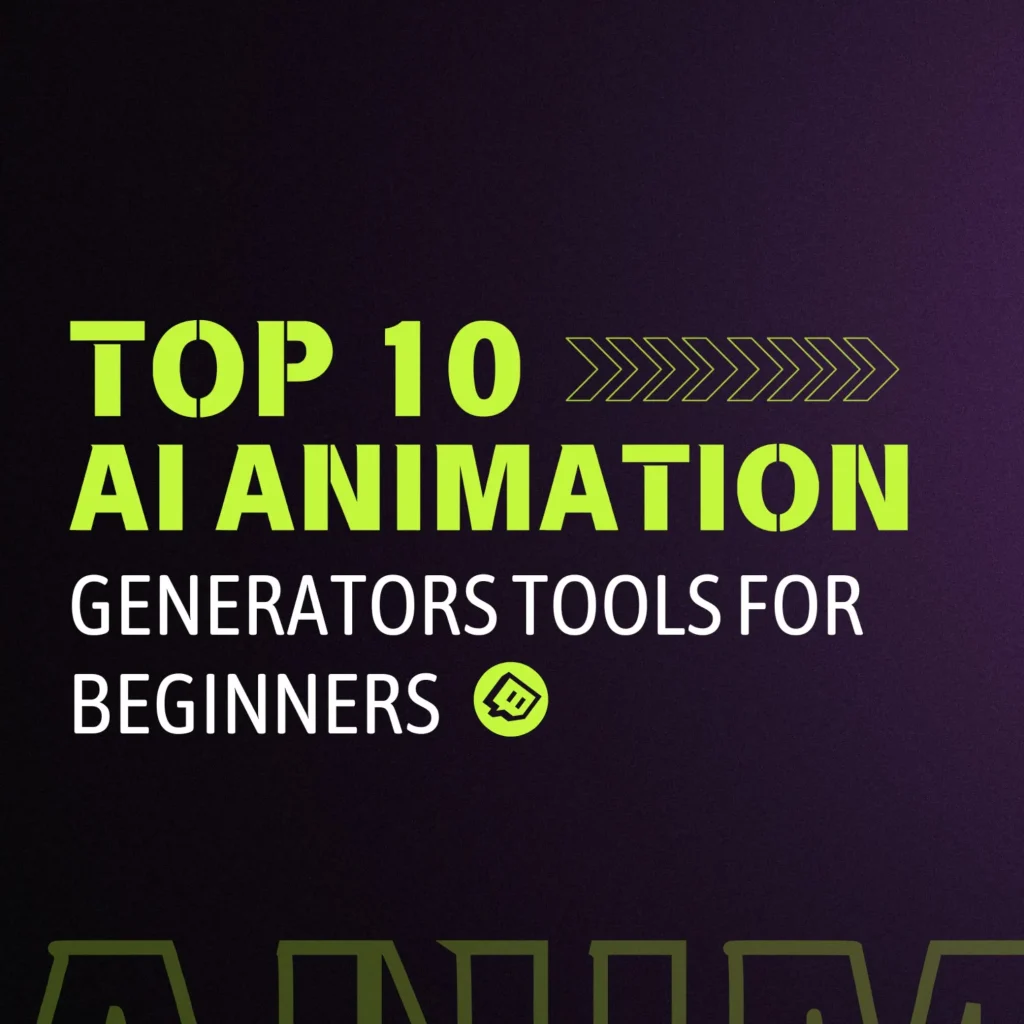ElevenLabs is one of the most sophisticated voice platforms driven by AI today. It can turn written text into realistic speech, clone voices (with permission), and it can even translate and dub your content in several different languages.
If you are a video creator, podcaster, game developer, or educator, this tool allows you to produce professional-grade voiceovers without needing recording equipment or a soundproof studio. In this guide, we will go through what the platform can do, the cost, how to get started, and a beginner-friendly step-by-step tutorial.

ElevenLabs is a sophisticated AI audio platform that provides true authenticity in converting text and speech to audio. Its unique voice creation, accurate speech-to-text technology, and near-true voice cloning have made it an instant darling among educational organizations, content creators, game builders, and businesses.
Whether you are creating audiobooks, dubbing video, podcasts, or AI-based applications, ElevenLabs offers the best tools to create realistic, authentic, expressive, and even multilingual voices in just a few clicks. With its user-friendly product or API, as well as a wide variety of voices, ElevenLabs is a game-changer in how we create and interact with audio content. Eleven Labs is an all-in-one, AI audio creation platform. Its main functionalities include:
- Text-to-Speech (TTS): Converts text into natural, human-sounding audio.
- Speech-to-Text (STT): Transcribes audio recordings into written text.
- Voice Cloning: Creates a synthetic copy of a voice using recorded samples (with consent).
- Conversational AI: Enables real-time voice interaction for apps, games, or call centers.
- Dubbing & Translation: Re-voices videos into other languages while preserving the original tone.
- Voice Library: Offers a variety of pre-built voices ready for immediate use.
- Developer APIs: Let programmers integrate audio features directly into their apps and workflows.
All of these tools are available in a single online dashboard, making it easy for beginners to experiment and for professionals to scale their projects.
- Ultra-realistic voices with natural pacing and emotional variation.
- Expressive voice models that can convey mood, tone, and character personality.
- Support for 70+ languages and thousands of voice variations.
- Instant & professional voice cloning for different quality and accuracy needs.
- Multi-speaker projects for podcasts, audiobooks, and game scripts.
- Audio tagging tools for precise control over pauses, emphasis, and special effects.
- Dubbing & localization to re-create videos in other languages without losing authenticity.
- API & SDKs for developers to add TTS and voice cloning into apps.
- Built-in moderation and safety checks to prevent misuse of the technology.
ElevenLabs is designed for:
- Podcasters and audiobook producers need high-quality narration.
- YouTubers and marketers are creating voiceovers for videos, ads, or social media.
- Game developers are adding character dialogue without expensive recording sessions.
- Educators and trainers are producing e-learning content and accessible audio.
- Customer service and AI chatbot creators who want realistic, human-like voices for interactions.
1. Create an Account – Sign up with an email address, set a password, and confirm your email.
2. Understand Consent Rules – Never upload someone’s voice without their permission.
3. Prepare Quality Audio – If cloning your voice, record in a quiet environment with a good microphone.
4. Check Your Plan – Choose a plan that matches your output needs.
1. Sign Up and Verify
Go to the Eleven Lab Tool website, click Sign Up, enter your details, and confirm your email.
2. Choose a Voice
Browse the Voice Library—you’ll find narrators, character voices, announcers, and even multilingual options.
3. Paste Your Script
Copy your text into the input box. Break it into short paragraphs and use punctuation for better flow.
4. Adjust Voice Settings
Modify:
- Speed – Faster for excitement, slower for serious tones
- Pitch – Higher or lower depending on character style
- Emotion – Neutral, happy, sad, dramatic, or energetic
5. Generate and Export
Click Generate, preview the audio, and download it in MP3 or WAV format.
When people search for Eleven Labs pricing, they want to know the free options and what paid plans unlock. ElevenLabs uses a credits system (credits convert to characters/minutes depending on the model) and offers tiers for hobbyists up to enterprise teams. Here’s a plain breakdown:
| Plan Type | Pricing | Key Features |
|---|---|---|
| Free | $0/month – 10k credits/month |
|
| Starter | $5/month – 30k credits/month |
|
| Creator Most Popular | $22/month (first month $11) – 100k credits/month |
|
| Pro | $99/month – 500k credits/month |
|
| Scale | $330/month – 2M credits/month + 3 seats |
|
| Business | $1,320/month – 11M credits/month + 5 seats |
|
| Enterprise | Custom pricing – Custom credits & seats |
|
ElevenLabs is more than just a text-to-speech generator—it’s an entire AI audio creation platform. With advanced features, multilingual options, and the flexible Eleven Labs pricing, you can create better audio for podcasts, games, e-learning, marketing, etc. Whether you’re a hobbyist or an enterprise, this tool allows you to have total creative control over how your content sounds. Sign up now, explore its features, and start producing voices that sound truly human.
This article is for informational purposes only and is not affiliated with or endorsed by ElevenLabs.
For official details, please visit: https://elevenlabs.io/
What is ElevenLabs, and what can it do?
ElevenLabs is a world-class AI-powered audio/text platform that can create hyper-realistic speech from text, transcribe spoken audio to text, and clone voices with consent. They can also do dubbing in 30+ languages in a way that preserves the tone of the speaker. It is a seamless fit for creators, businesses, and developers who want to generate high-quality voice content.

Can I clone a voice on ElevenLabs? Is consent required?
Yes, voice cloning is one of ElevenLabs’ most popular features, but it requires the explicit consent of the voice owner. This ensures ethical and legal compliance, as using someone’s voice without permission can result in copyright violations or account suspension. ElevenLabs enforces these rules to promote responsible AI use.

Does ElevenLabs offer a free plan? What’s included?
Yes, ElevenLabs offers a free plan with 10,000 characters of text-to-speech generation each month. It’s a great trial for beginner users who want to explore the ElevenLabs platform without committing to payment. Buying commercial rights, getting greater character limits, and access to voice cloning and other advanced tools will only come with a paid plan.

How do I use the ElevenLabs API to generate audio?
The first step to use the API is to sign up for ElevenLabs to create an account and retrieve your API key. Then you will need to send the text, voice parameters, and settings in one of the supported programming languages, Python or JavaScript, which will return a downloadable audio file, making it easy to integrate into your apps or projects.

Are ElevenLabs outputs allowed for commercial use?
Yes, but only if you’re on a paid plan that allows for commercial rights to use. This means you can use the generated voices in advertisements, audiobooks, videos, games, and more. The free plan is for personal, testing, and/or learning purposes only; there is no monetization of created audio content using the free plan.


I’m Kashan Chishty, CEO of Concept Beans and a serial entrepreneur with over 25 years of experience in design, user experience, & digital innovation. I’ve successfully founded companies across the USA and Asia, including Dropesy, Affordable Pvt Ltd, and Concept Beans. My core expertise includes AI video generation, UX audits, product design, & strategic digital marketing.