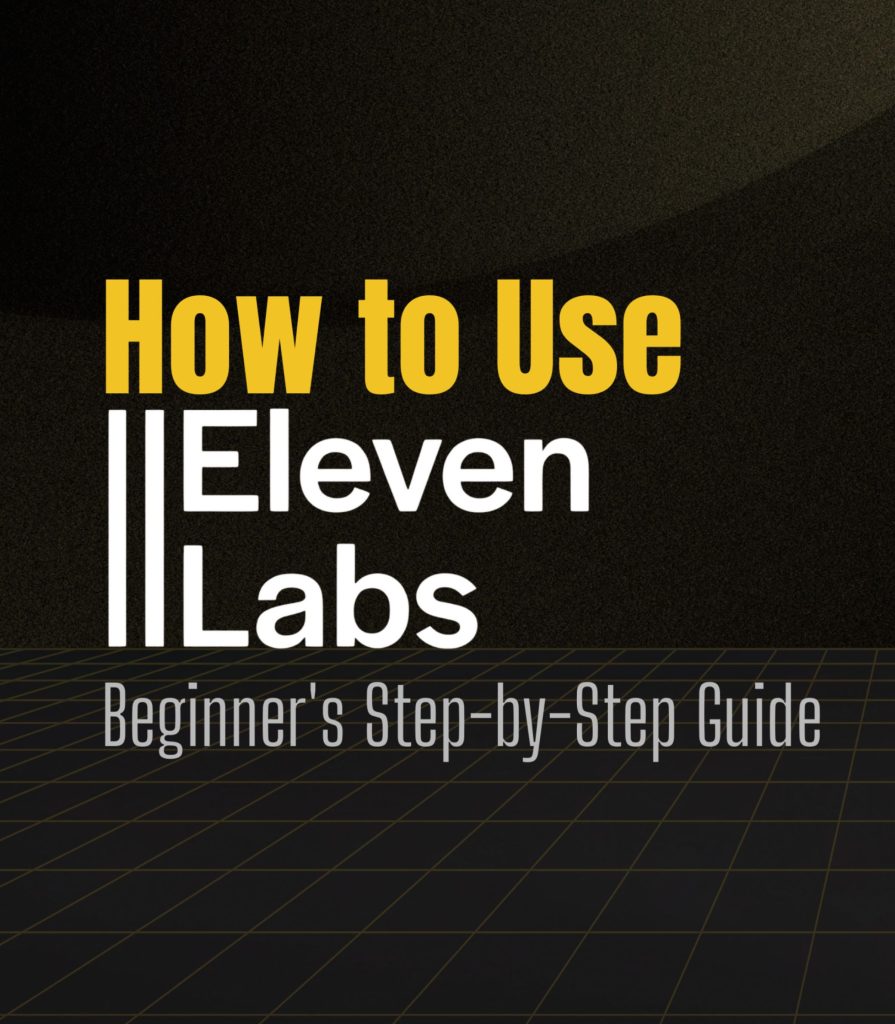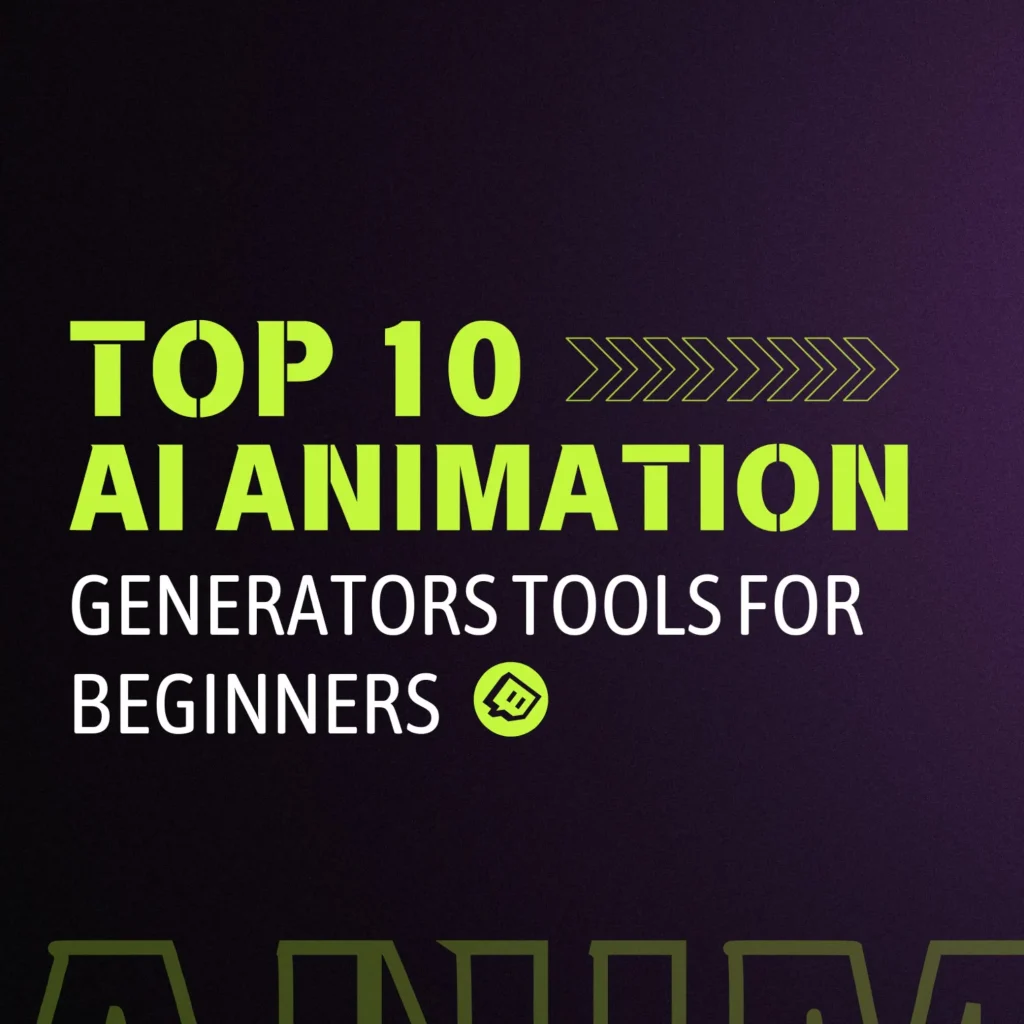AI is truly changing the face of software development, as developers are provided with new experiences that involve automation of coding, debugging of errors, writing complete functions, or being associated with complex programming ideas. It’s 2025, and AI coding assistants will be smarter because they provide context-aware suggestions, integrate with more IDEs (Integrated Development Environments), and support more languages. Now, whether you’re a solo developer, a student learning how to code, or part of an engineering team, AI coding tools can increase your efficiency in ways that will also raise the quality of code and significantly save time.

This document outlines the 20 best AI coding tools for developers in 2025. It includes both free and paid options. It features strong platforms, like GitHub Copilot and Amazon Q Developer, and open-source programs such as CodeT5 and Cline. We have evaluated their main features, pros, and cons to assist you in what AI coding tool is best for you.

| Plan Type | Pricing | Key Features |
|---|---|---|
| Free | $0 per user/month | The basics for individuals and organisations. |
| Team (Featured add-ons) | $4 per user/month | Everything included in Free, plus advanced collaboration for individuals and organisations. |
| Enterprise (Recommended – Exclusive add-on) | Starting at $21 per user/month | Everything included in Team, plus security, compliance, and flexible deployment. |
GitHub Copilot is an AI-powered coding assistant that speeds up development and collaboration. Copilot is embedded in GitHub, so it provides a code generation tool, chat-based refactoring, and automated security fixes directly in the platform. Copilot has tools like Copilot Chat, Autofix, CI/CD integrations, and project management to allow teams to work up to 55% faster.
It reduces the time needed to onboard new team members, raises the quality of code produced, and lessens the friction present in both the individual’s and the enterprise’s workflows. In modern software development, it is an invaluable tool.
Key Features:
- AI-powered code generation and chat assistance for faster development
- Integrated security tools with automated vulnerability detection and fixes
- Collaborative project management with synced tasks and issues
- Seamless CI/CD pipelines through GitHub Actions
- Dependabot and secret scanning to secure dependencies and prevent leaks
Pros:
Boosts development speed by up to 55%
Centralised platform for code, collaboration, and automation
Strong built-in security with AI-driven vulnerability fixes
Cons:
Requires a subscription for full AI features
Best suited for teams already using GitHub
| Plan Type | Pricing | Key Features |
|---|---|---|
| Dev | $9 per month (Free for 30 days) |
|
| Enterprise | $39 per user/month (With 1-year commitment) |
|
Tabnine is a context-aware AI software development platform that speeds up the software lifecycle. It helps with the entire development process, including code generation, debugging, test generation, and documentation, to make development faster and more efficient. Tabnine was made for privacy-minded teams and includes no data retention and secure deployment options like on-prem and private cloud.
The AI recognises what patterns you develop, allows for custom models that are trained on your codebase, and uses team standards. Tabnine is recognised by Gartner and is trusted by great companies and millions of developers for personalised, secure, and high-quality AI-powered coding assistance.
Key Features:
- Context-aware AI for code, testing, and documentation
- Supports custom, team-trained models
- Zero data retention with secure deployment options
- AI code reviews aligned to team standards
- Protection from IP liability with vetted code generation
Pros:
- Highly personalised and adaptable AI
- Enterprise-grade privacy and security
- Full SDLC support with AI agents
Cons:
- Requires setup for custom or on-prem models
- Best suited for mature engineering teams
| Plan Type | Pricing | Key Features |
|---|---|---|
| Starter | Free |
|
| Replit Core | $25 per month |
|
| Teams | $40 per user/month |
|
| Enterprise | Custom pricing (Annual commitment, min. 20 users) |
|
Replit Ghostwriter is an AI coding partner built directly inside Replit to make developing an app faster and more accessible. With over 40 million creators, Ghostwriter is loved by beginners and professionals alike to build production-ready apps through natural language prompts, code generation, and seamless imports from design tools. Ghostwriter can complete code, transform code, and explain code.
It can teach developers how code works, modernise legacy code, or create a new project without complications. Replit integrates tools for databases, authentication, and other third-party tools, making it perfect for rapid prototyping and secure enterprise development. Whether you are a single developer or a member of a Fortune 500 team, Replit makes coding easy, gets your project off the ground quickly, and creates better and more intuitive experiences for building software.
Key Features:
- AI-powered code completion, explanation, and transformation
- Natural language “vibe coding” for instant app creation
- Figma imports and Visual Editor for rapid UI refinement
- Secure integrations with databases, auth, and third-party APIs
- SOC 2 compliance, private deployments, and role-based access control
Pros:
- Beginner-friendly with zero setup required
- Powerful for both learning and professional development
- Secure and scalable for enterprise use
Cons:
- Limited to Replit’s online ecosystem
- Internet connection required
| Plan Type | Pricing | Key Features |
|---|---|---|
| Individual Tier | Free |
|
| Professional Tier | $19 per user/month |
|
Amazon CodeWhisperer is now integrated into Amazon Q Developer, an AI assistant to build and manage AWS applications. It combines code generation with new features like resource chat, error diagnosis, cost analysis, and a code transformation assistant. If you have previously used CodeWhisperer, you will be able to migrate easily into Q Developer, including subscriptions and settings.
Amazon Q developer also integrates security and identity-aware sessions, which can take your productivity to the next level while accelerating AWS development. Bringing it all together on a unified platform improves development on the AWS cloud, with AI efficiency on its side.
Key Features:
- AI-powered conversational assistant for AWS development
- Code generation, debugging, and transformation support
- Resource and cost analysis via chat interface
- Seamless in-place migration from CodeWhisperer
- Integrated Pro-tier features with identity-aware sessions
Pros:
- Unified AI assistant for AWS coding and management
- Enhanced security and enterprise controls
- Combines development and operational support in one tool
Cons:
- AWS-focused functionality limits cross-platform use.
- Migration requires re-enabling previously disabled features.
| Plan Type | Pricing | Key Features |
|---|---|---|
| ChatGPT Access (Pro, Enterprise, Team) | Included in subscription (Pro: $200/month) |
|
| API Usage (codex-mini-latest) |
$1.50 per 1M input tokens $6 per 1M output tokens (75% prompt caching discount) |
|
OpenAI Codex simplifies the software development process. Codex’s powerful AI can manage many aspects of software development, including feature implementation, code reviews, testing, and answering code-related questions. Codex can retrieve code from your repository and propose pull requests while managing your development workflows in secure cloud-based environments.
Codex also has a CLI that can be downloaded for local access, and AI-assisted coding is also available locally in your terminal environment or IDE. Codex is available for all ChatGPT Pro, Enterprise, Team, or Plus users, so take advantage of Codex’s productivity power to save time and effort during development.
Key Features:
- Automates coding tasks like testing and PR creation
- Runs in secure, repository-linked cloud sandboxes
- Includes Codex CLI for terminal-based AI coding
- Integrated with ChatGPT subscription plans
Pros:
- Handles multiple tasks simultaneously
- Combines cloud and local AI development support
- Significantly boosts development speed
Cons:
- Requires advanced subscription tiers
- Better suited for experienced developers
| Plan | Price | Features |
|---|---|---|
| Free | $0 per user/month |
|
| Pro (Popular) | $15 per user/month |
|
| Teams | $30 per user/month |
|
| Enterprise | Starting at $60 per user/month |
|
Codeium’s Windsurf Editor is a next-generation AI IDE that will revolutionize coding via intelligent automated workflows. At its heart is Cascade, an AI agent that has a deep knowledge of your codebase and will anticipate your next action whilst automating complex workflows from debugging to creating new features and more.
Windsurf connects with well-known tools, including Figma, Slack, Stripe, and GitHub, whilst supporting automated lint fixing, memory-based retention of context, and execution of terminal commands, all while you remain focused and uninterrupted. With millions of developers and over 4,000 enterprises trusting Codeium products, it promises to deliver solutions from individual developers to enterprises.
Windsurf’s design for developers has user-friendly workflows, a powerful AI engine, and extensive plugin support, which make it one of the easiest and fastest AI workflow-based coding assistants on the market today.
Key Features:
- Cascade AI agent for intelligent, multi-step coding assistance
- Deep codebase understanding with memory and context retention
- Auto lint-fixing, terminal command automation, and turbo execution
- Integration with MCP tools, design imports, and plugins for major services
- Native JetBrains IDE support and enterprise-grade scalability
Pros:
- Highly intuitive and flow-focused coding experience
- Extensive integration with developer tools and services
- Trusted by elite teams and enterprise organizations
Cons:
- Currently optimized for macOS and JetBrains users
- Advanced features may require setup for new users
| Plan | Price | Features |
|---|---|---|
| Hobby (Free) | $0 per month |
|
| Pro | $20 per month |
|
| Ultra | $200 per month |
|
| Teams | $40 per user/month |
|
| Enterprise | Custom pricing |
|
Cursor AI is a highly advanced AI-driven code editor that aims to improve developer productivity significantly. The product merges intelligent code suggestions with natural language editing. You can instantly modify entire functions or classes in seconds using simple prompts.
Cursor deeply understands your code base, which allows it to quickly answer your questions, reference files or documents, and rapidly make complex edits. Because it has a familiar interface, it supports importing extensions, themes, and keybindings to make the transition seamless.
It is SOC 2 compliant and has a Privacy Mode. So when coding, you can feel secure and private. T is used by engineers around the world. Cursor is a seamless mix of speed, intelligence, and usability, providing one of the most efficient AI coding experiences.
Key Features:
- Natural language editing for instant code updates
- Context-aware suggestions and multi-file refactoring
- Deep codebase search and documentation references
- SOC 2 certified privacy and secure coding options
- Full support for extensions, themes, and keybindings
Pros:
- Fast, intelligent, and context-driven editing
- Familiar interface with customizable options
- Strong privacy controls and enterprise security
Cons:
- Requires a subscription for advanced features
- Some onboarding is needed for new users
| Plan | Price | Features |
|---|---|---|
| Amp (Best for individuals) | At-cost pricing (with $10 free credit trial) |
|
| Amp Teams (For small dev teams) | At-cost pricing (with $10 free credit trial per user) |
|
| Amp Enterprise (For large dev teams) | 50% more expensive (with $10 free credit trial per user) |
|
| Plan | Price | Features |
|---|---|---|
| Enterprise Starter (For up to 50 devs) | $19 per user/month |
|
| Enterprise Search (For 25+ devs) | $49 per user/month |
|
Sourcegraph Cody is an AI platform aiming to streamline every part of the software development lifecycle workflow. Its Amp engine utilizes state-of-the-art AI models to allow fully autonomous reasoning, intelligent code edits, and to perform complex development without effort.
Cody is connected to VS Code, Cursor, Windsurf, and the Command Line Interface (CLI), which enables it to fit into modern workflow practices easily. With Deep Search, Cody offers agent-assisted code exploration at an unprecedented level. This helps developers comprehend and choreograph work in large, fast-changing codebases faster.
The enterprise-friendly capacity of Cody helps with better collaboration and faster delivery of development tasks in combination with AI-powered insights into code and powerful development tooling. It is naturally suited for teams that are working on complicated systems or codebases.
Key Features:
- AI-powered code generation and intelligent editing
- Deep Search for fast, agent-driven code exploration
- Seamless integration with leading IDEs and CLI tools
- Enterprise-ready features for scaling large projects
- Autonomous reasoning for complex coding tasks
Pros:
- Exceptional for enterprise-scale development
- Advanced AI search and context understanding
- Strong integrations with modern developer tools
Cons:
- Best suited for larger teams and complex projects
- Requires setup and an enterprise plan for full features
| Plan | Pricing | Features |
|---|---|---|
| Free | Open Source |
|
The Cline coding agent is an open-source AI coding agent that is portable, secure, and transparent. It is designed with developers in mind to let developers seamlessly switch between AI models like Claude, Gemini, and beyond without worrying about vendor lock.
Cline’s “Plan Mode” allows Cline to analyze your codebase, create a plan to accomplish a task, and provide the user an opportunity to review the plan and every step, before anything gets implemented. Cline includes built-in custom rules for coding standards, works with MCP and on API’s, and can run terminal command lines for debugging.
Cline is on the client side, so you do not have to worry about your code’s privacy, with full audibility. We’ve been used and trusted by every type of team, and from startup and LLC to enterprise levels, Cline combines enterprise-grade security and control with the evolution of AI coding agents.
Key Features:
- Transparent “Plan Mode” for context-aware coding
- Supports multiple AI models with full user control
- Custom project rules for coding standards and architecture
- MCP integration for APIs, databases, and external tools
- Runs locally with zero server dependencies for maximum security
Pros:
- 100% open-source and fully auditable
- Enterprise-grade security with local execution
- Flexible model support with no vendor lock-in
Cons:
- Requires initial configuration and API keys
- Best suited for experienced developers or teams
| Plan | Pricing | Free Trial | Free Version | Key Features |
|---|---|---|---|---|
| CodeGeeX | Free | Yes | Yes | AI-powered code generation, multilingual support |
CodeGeeX is an intelligent, open-source AI programming assistant that can help significantly increase developers’ productivity through automated coding. CodeGeeX includes support for code generation, line-by-line completion, translation between many languages, automatic annotations, and intelligent Q&A—all within your IDE.
CodeGeeX allows developers to easily generate, demonstrate, and refactor code, and it will automate the repetitive tasks so developers can remain productive. CodeGeeX works with common IDEs like VS Code, IntelliJ IDEA, PyCharm, etc., and integrates nicely into contemporary workflows.
CodeGeeX’s deployment is enterprise-ready, and it also offers an open API to integrate into your own systems. It is a nice alternative for an individual developer or a company that wants to simplify its software development.
Key Features:
- AI-driven code generation and smart completion
- Automatic code annotation and semantic translation
- Built-in Q&A for real-time technical assistance
- Wide IDE compatibility, including VS Code and IntelliJ IDEA
- Open-source model weights and enterprise-ready deployment options
Pros:
- Significantly improves development speed and accuracy.
- Strong multilingual support and IDE integration
- Open and customizable with enterprise-grade options
Cons:
- Requires setup for advanced enterprise features
- Lacks the polished UI of commercial coding assistants
| Plan | Price | Users | Features |
|---|---|---|---|
| Basic | Free | 1 User/Month | Code Analysis for Public Projects, Code Reviews for Public Repos, 12+ languages, 2000+ rules, GitHub/Bitbucket/GitLab integration, Unlimited public & private smart code snippets, Community support |
| Team | $14/month | 1 User/Month | Code Analysis & Reviews for Private Repos, 12+ languages, 2000+ rules, Dependency management, Detection of leaked secrets (SSH/API keys), Share private code snippets with team |
Codiga is a customizable static code analysis tool that integrates into your IDE, CI/CD pipelines, and code hosting platforms. Codiga allows developers to enforce coding standards, discover security vulnerabilities, and automate code review recommendations in real-time.
Codiga can integrate with IDEs like Visual Studio Code, JetBrains, and Visual Studio, as well as code hosting platforms like GitHub, GitLab, and Bitbucket. Developers can pull pre-built rulesets from Codiga Hub or easily add custom rules that fit their project.
Through best practices with valid feedback, one-click fixes, and descriptive dashboards, Codiga will bring more awareness to code quality and secure deployments across the software development life cycle.
Key Features:
- Real-time static code analysis with instant fixes
- Customizable rules for tailored quality enforcement
- Automated security checks covering OWASP and CWE standards
- Works across IDEs, CI/CD pipelines, and code hosting platforms
- Visual dashboards for tracking code quality metrics
Pros:
- Strong focus on clean, secure, and maintainable code
- Integrates seamlessly with team workflows and CI/CD
- Supports multiple IDEs and development platforms
Cons:
- Initial setup for custom rules may require time
- Primarily geared toward teams rather than solo developers
| Plan | Price | Users | Features |
|---|---|---|---|
| Free | $0 | Unlimited contributing developers |
|
| Team | Starting at $25/month per contributing developer (min 5, up to 10) | 5–10 contributing developers |
|
| Enterprise | Contact Sales | Custom (for large organizations) |
|
DeepCode AI, part of the Snyk platform, is a security solution powered by AI to assist developers at scale in securely building and maintaining applications. DeepCode AI incorporates advanced static application security testing (SAST) and software composition analysis (SCA), and infrastructure-as-code (IaC) security detection and remediation capabilities throughout the software lifecycle.
DeepCode AI is driven by advanced models that were trained on specifically curated security data and assists in decision-making by prioritizing and providing automated fixes – all in the developers’ workflows. The AI Trust Platform aligns a business’s goals and objectives with security and provides visibility, risk-based prioritization, and compliance – all out of the box.
Snyk provides solutions used by global enterprises to help teams secure AI-generated code, respond to zero-day vulnerabilities, and incorporate security seamlessly without adding friction or slowing the pace of development.
Key Features:
- AI-powered static analysis for fast, accurate vulnerability detection
- Automated, in-line fixes with Snyk Agent and Assist tools
- Open source and dependency risk management through SCA
- Container, Kubernetes, and cloud configuration security
- Compliance-ready with SOC 2, ISO, PCI DSS, and FedRAMP certifications
Pros:
- Comprehensive, developer-first security platform
- AI-driven fixes that reduce remediation time significantly
- Strong alignment with compliance and enterprise governance
Cons:
- Primarily focused on code security, not generation
- Advanced features may require enterprise plans
| Plan | Price | Features |
|---|---|---|
| Open Source | Free |
|
| Pro | $12/seat/month |
|
| Team | $24/seat/month |
|
| Enterprise | Talk to us |
|
Sourcery is an AI code review tool that gives instant feedback, enabling developers to identify bugs, improve code quality, and preserve consistency across projects. Supporting 30+ programming languages, Sourcery integrates into GitHub, GitLab, and some of the major IDEs (e.g., Visual Studio Code, JetBrains), all with the goal of moving the reviews earlier in the development process.
Sourcery identifies more than just critical issues; it provides in-line suggestions, visual explanations, and summaries for each pull request, helping developers review faster and provide better feedback.
With enterprise-grade security, it ensures your code remains private, offering zero retention options and full self-hosted deployments. With over 200,000 developers trusting Sourcery already, it accelerates reviews and applies best practices, along with continuous learning that goes into smarter feedback over time.
Key Features:
- AI-driven bug detection and in-line review suggestions
- Pull request summaries and diagram-based explanations
- Customizable review criteria and adaptive learning
- Full integration with GitHub, GitLab, VS Code, and JetBrains IDEs
- Enterprise security with zero data retention and self-hosted options
Pros:
- Speeds up code reviews significantly
- Learns from past feedback for improved accuracy
- Strong privacy and security features for enterprises
Cons:
- Works best in integrated workflows with Git platforms
- Initial fine-tuning may be needed for optimal results
| Plan | Price | Features |
|---|---|---|
| Developer | $0 / 250 credits per month |
|
| Teams | $30 / user per month (2,500 credits) |
|
| Enterprise | $45 / user per month |
|
Qodo is a code integrity platform driven by AI that automates aspects of developer workflows and reviews and improves software quality. Qodo integrates with IDEs, terminals, and Git platforms as agents to provide context-aware coding assistance and automated testing against your organization’s best practices.
Qodo has automated pull request reviews, intelligently generated code based on contexts, iterative tests, improved code coverage, and more. Qodo also has deep code understanding features like powerful search and retrieval capabilities within your codebase, so your teams can code faster and with more certainty.
Qodo is secure at an enterprise-grade level, SOC 2 certified, and its user base is growing rapidly. Qodo helps developers make better quality code while spending less time on repetitive development tasks.
Key Features:
- AI-driven code review and pull request automation
- Context-aware test generation and code coverage analysis
- Deep codebase indexing for intelligent search and retrieval
- Integration with IDEs, terminals, and Git workflows
- Enterprise-level security with SOC 2 compliance
Pros:
- Automates repetitive development and review tasks
- Enhances testing quality and code reliability
- Fits seamlessly into existing developer tools and workflows
Cons:
- Primarily focused on testing and review rather than general coding
- Advanced organizational features are best suited for teams
| Plan | Price | Features |
|---|---|---|
| Free | $0 / month |
|
| Plus | $20 / month |
|
| Pro | $200 / month |
|
| Team | $25/user per month (annual) $30/user per month (monthly) |
|
| Enterprise | Contact Sales (Custom) |
|
ChatGPT, developed by OpenAI, is a conversational AI tool widely used in software development for its ability to generate code, debug errors, and explain programming concepts in natural language. It allows developers to describe problems conversationally and receive detailed, context-aware solutions.
With support for multiple programming languages, it helps streamline workflows and serves as a learning resource for students and professionals alike. Its versatility makes it valuable not just for coding but also for understanding algorithms, translating code, and improving development productivity.
Key Features:
- Conversational problem solving for describing coding issues naturally and receiving intelligent, tailored solutions.
- Multi-language support that enables generating, debugging, and translating code across numerous programming languages.
- Debugging assistance to analyze errors and offer clear, step-by-step fixes or alternative approaches.
- Algorithm and concept explanations that simplify complex programming logic into easy-to-understand insights.
- Context-aware responses that adapt to project needs, providing accurate code snippets and relevant suggestions.
Pros:
- Highly versatile for development, debugging, and learning
- Strong support for multiple programming languages
- Excellent for explaining algorithms and improving understanding
Cons:
- Requires well-structured prompts for accurate outputs
- Code suggestions may occasionally require review and refinement
| Feature | Free Tier | Pro Tier ($19/user/month) |
|---|---|---|
| IDE Plugins & CLI | Available | Available |
| Agentic Requests (Q&A Chat, Agentic Coding) | 50 agentic requests per month | Increased limits (higher than Free) |
| Claude Model Access | Access the latest Claude models | Access the latest Claude models |
| Java App Transformation | 1,000 lines of code per month | 4,000 lines per month/user (pooled) Extra lines: $0.003 per line |
| .NET App Transformation | – | Increased limits for .NET |
| Identity Center Support | – | Admin dashboards & controls |
| IP Indemnity | – | Included |
| Pricing | Free | $19/month per user |
| Additional Usage | Additional agentic requests included through 9/1/2025*** | The same benefit applies |
Amazon Q Developer is a generative AI assistant that accelerates the entire software development lifecycle. It integrates with IDEs like JetBrains, VS Code, and Visual Studio to provide inline code suggestions, automated testing, documentation, and refactoring. Its AI agents can implement features, review code, perform upgrades, and improve application reliability.
Built for AWS, it helps with resource optimization, cost analysis, and operational troubleshooting, while supporting natural language queries for analytics, AI/ML models, and legacy app transformations. With built-in security scanning and IAM-based access controls, it ensures safe, compliant, and efficient development for individuals and teams.
Key Features:
- Accelerates development tasks with autonomous code generation, testing, and refactoring
- Integrates seamlessly with AWS for cost management, resource optimization, and cloud troubleshooting
- Supports natural language queries for analytics, AI/ML model design, and code transformations
- Provides inline suggestions, vulnerability scans, and chat in IDEs and terminals
- Offers enterprise-grade security, IAM identity integration, and compliance with AWS governance
Pros:
- Deep AWS integration for cloud-native development
- Boosts productivity with automated, agent-driven workflows
- Multi-environment support across IDEs, CLI, and chat tools
Cons:
- Primarily optimized for AWS-related workflows
- Limited versatility outside the AWS ecosystem
| Plan | Price | Features |
|---|---|---|
| Community | Free |
• Up to 50 user messages • Context Engine • MCP & Native Tools • Unlimited Next Edits & Completions • Community support • Additional messages: $10/100 • AI training allowed |
| Developer | $50/month |
• Everything in Community • Up to 600 user messages • Team management (up to 100 users) • SOC 2 Type II • Additional messages: $10/100 • No AI training allowed |
| Enterprise | Custom Pricing |
• Custom user pricing • Bespoke user message limit • Slack integration • Volume-based annual discounts • SSO, OIDC & SCIM support • SOC 2 & Security Reports • Dedicated support • No AI training allowed |
Augment Code is an AI-driven development platform built to improve productivity through its advanced context engine and automated coding agents. It seamlessly integrates with popular IDEs like VS Code, JetBrains, Vim, and Neovim, enabling developers to plan, write, and review code efficiently. With its secure environment, intelligent automation, and extensive tool support, Augment is designed for modern engineering teams looking to deliver high-quality software faster.
Key Features:
- Advanced context engine for precise, code-aware assistance
- Automated agents that plan tasks, write code, and create pull requests
- Smart code suggestions with quick application options
- MCP integration for connecting with over 100 external tools
- Terminal automation for running commands directly within workflows
- Compatibility with VS Code, JetBrains, Vim, and Neovim
- Enterprise-grade security with private-by-default operations
- Support for image-based context and detailed prompts for accurate edits
- Customizable rules and memory for enforcing team coding standards
- Task management tools to break down and track complex workflows
Pros:
- Streamlines development with automated AI agents
- Provides deep context understanding for more accurate outputs
- Works across widely-used IDEs and development tools
- Strong emphasis on security and data privacy
- Highly adaptable to individual or team coding practices
Cons:
- Requires initial setup and configuration for full benefits
- Geared more towards teams and enterprises than solo developers
- Some advanced features may have a learning curve
| Plan | Pricing | Open Source |
|---|---|---|
| Free | Free | Yes |
CodeT5 and its advanced version, CodeT5+, are open-source models from Salesforce Research designed for code understanding and generation. They support text-to-code conversion, code autocompletion, and code summarization, helping developers improve productivity. Integrated with tools like VS Code, they allow natural language prompts to generate code or explain functions.
CodeT5+ builds on these features with larger model checkpoints and enhanced performance for complex programming tasks. Released under a BSD-3 License, these models are widely used in research, education, and AI-driven software development.
Key Features:
- Text-to-code generation from natural language descriptions
- Intelligent code autocompletion for faster development
- Code summarization for clear, natural-language explanations
- Open-source access with pre-trained checkpoints on Hugging Face
- Ideal for AI research and advanced prototyping tasks
Pros:
- Free, open-source, and highly customizable
- Flexible API for integration into tools and workflows
- Strong foundation for research and developer productivity
Cons:
- Requires technical setup and computing resources
- Less beginner-friendly compared to mainstream AI coding tools
| Plan | Pricing | Features |
|---|---|---|
| Free | $0 (Free forever) |
|
| Pro | $25/month (Annual) |
|
| Business | $50/month (Annual) |
|
| Enterprise | Flexible billing (Custom) |
|
Lovable is a platform designed to help teams quickly turn ideas into interactive prototypes, even without coding experience. Used by over 20,000 companies, it allows product managers, designers, and stakeholders to create clickable mockups, gather feedback, and collaborate seamlessly in a single workspace.
With automatic GitHub integration, developers receive well-organized prototypes and clear context for faster handoffs and releases. Its enterprise-grade security and SOC 2 compliance make it suitable for businesses of all sizes. By bridging the gap between non-technical teams and developers, Lovable streamlines the journey from concept to production-ready code.
Key Features:
- Rapid prototype creation without coding skills
- Centralized collaboration and feedback tools
- Automatic GitHub handoff for organized developer context
- Enterprise-grade security with SOC 2 compliance
- Ideal for cross-functional teams to align faster
Pros:
- Great for teams with non-technical members
- Speeds up product validation and release cycles
- Clear, developer-friendly context for handoffs
Cons:
- Primarily focused on prototyping rather than full app development
- Requires design input or vision clarity for best results
| Plan | Pricing | Features |
|---|---|---|
| Free | $0 (Free) |
• 60 requests per minute • 1,000 requests per day • Sign in with a personal Google account to get started |
Gemini CLI is an open-source AI tool that enables you to use all of Gemini’s capabilities directly from your terminal—using a reason-and-act (ReAct) loop, which is able to automate complex development tasks like debugging, developing new features, and improving test coverage! Gemini CLI can do far more than code – it’s a stateful command-line utility that can support advanced content creation, research, and project management. It’s also lightweight and easy to use, so it’s great for developers and advanced users alike.
It is capable of connecting to local and remote MCP servers, and it works out of the box with Cloud Shell. Gemini CLI has support for file commands, search commands, and commands that require web access, providing the fastest and most efficient way to use AI support without needing an IDE. It also provides Gemini Code Assist agent mode, sharing the same quotas, so you can maintain a constant execution environment anywhere!
Key Features:
- AI-powered coding assistance directly in the terminal
- Intelligent automation using a ReAct loop
- Local and remote MCP server integration
- Tools for file handling, search, and web-based tasks
- Unified with Gemini Code Assist for cross-platform use
Pros:
- Efficient and lightweight for command-line workflows
- Supports both development and general productivity tasks
- No IDE setup required for core usage
Cons:
- Limited visual support for debugging
- Best suited for CLI-proficient users
AI Coding Tools Pricing Table
| Tool | Free Plan | Paid Plan(s) | Paid Price |
|---|---|---|---|
| GitHub Copilot | Free | Team, Enterprise | Team: $4/user/mo Enterprise: $21+ |
| Tabnine | — | Dev, Enterprise | Dev: $9/mo Enterprise: $39/user/mo |
| Replit Ghostwriter | Starter (Free) | Core, Teams, Enterprise | Core: $25/mo Teams: $40/user/mo Enterprise: custom |
| Amazon CodeWhisperer | Individual (Free) | Professional | $19/user/mo |
| OpenAI Codex | Included (Pro/Team/Enterprise) | Pro subscription + API usage | Pro: $200/mo + API fees ($1.50/1M input, $6/1M output) |
| Codeium (Windsurf) | Free | Pro, Teams, Enterprise | Pro: $15/user/mo Teams: $30/user/mo Enterprise: $60/user/mo |
| Cursor AI | Hobby (Free) | Pro, Ultra, Teams, Enterprise | Pro: $20/mo Ultra: $200/mo Teams: $40/user/mo Enterprise: custom |
| Sourcegraph Cody (Amp) | Amp free trial ($10 credit) | Amp Teams, Amp Enterprise | Custom at-cost pricing (Enterprise ~50% more expensive) |
| Cline | Free (Open Source) | — | N/A (user model costs vary) |
| CodeGeeX | Free (Open Source tool) | — | N/A |
| Codiga | Basic (Free) | Team | $14/user/mo |
| DeepCode AI (Snyk Code) | Free | Team, Enterprise | Team: $25/user/mo (5–10 users) Enterprise: custom |
| Sourcery | Open Source (Free) | Pro, Team, Enterprise | Pro: $12/seat/mo Team: $24/seat/mo Enterprise: custom |
| Qodo | Developer (Free/250 credits) | Teams, Enterprise | Teams: $30/user/mo Enterprise: $45/user/mo |
| ChatGPT | Free | Plus, Pro, Team, Enterprise | Plus: $20/mo Pro: $200/mo Team: $25–$30/user/mo Enterprise: custom |
| Amazon Q Developer | Free Tier | Pro Tier | $19/user/mo |
| Augment Code | Community (Free) | Developer, Enterprise | Developer: $50/mo Enterprise: custom |
| CodeT5 | Open Source (Free) | — | N/A |
| Lovable | Free Plan | Pro, Business, Enterprise | Pro: $25/mo Business: $50/mo Enterprise: custom |
| Gemini CLI | Free | — | N/A (Limit-based free tier) |
AI coding tools in 2025 are increasingly versatile, powerful, and accessible. They can save you time by eliminating repetitive tasks, but they can also improve collaboration and security, and most importantly, improve the efficiency of code development.
From cloud-first tools like Amazon Q Developer, to context-aware AI assistants like Augment Code, to open-source tools like Cline, these tools can add value to all developers and project teams. Integrating useful tools into your code development will speed up development time, reduce errors, and allow you to focus on building applications that meet your users’ needs.
Whether you are a beginner sorting through some code concepts or an experienced engineer collaborating on enterprise-level code projects, integrating a quality AI coding assistant into your development workflow could dramatically improve your productivity in 2025 and beyond.
You can also watch our recommended AI coding tools playlist on YouTube to explore these features in detail.
Disclaimer: The information in this article is for educational purposes only. Technology tools and features may change over time; please verify details with the official sources before making decisions.
What is an AI coding tool?
An AI coding tool is software that uses artificial intelligence to help developers write, debug, and optimize code. These tools provide features like code completion, error detection, code translation, and contextual explanations.

Are AI coding tools free or paid?
Many AI coding tools offer free tiers with basic features, while advanced features (like deeper context handling, enterprise integrations, or unlimited usage) are available in paid plans. Tools like Codeium and CodeT5 are free, while GitHub Copilot and Amazon Q Developer offer subscription plans.

Which AI coding tool is best for beginners?
For beginners, tools like Replit Ghostwriter and ChatGPT (for coding) are ideal due to their simplicity and ease of use. They offer conversational support and easy setup without requiring extensive configuration.

Can AI coding tools replace developers?
No, AI coding tools are designed to assist developers, not replace them. They automate repetitive tasks and offer suggestions, but still require human oversight to ensure accuracy, creativity, and context-specific implementation.

Are AI coding assistants secure?
Most reputable AI coding tools, such as Amazon Q Developer and Augment Code, are built with enterprise-grade security and compliance standards like SOC 2. However, developers should review each tool’s privacy policy and security practices before use.

What is the best AI coding tool for enterprise teams?
For large teams, Amazon Q Developer, Augment Code, and Sourcery are excellent options due to their team management features, enterprise integrations, and strong compliance measures.


I am Wajiha Ghazal, Co-Founder of Concept Beans Pvt Ltd and AI Digital Marketing Expert and With a focus on AI-powered tools, strategies, and automation, I help businesses scale and thrive online. My expertise spans AI-driven SEO, paid advertising, content marketing, and data-led growth hacking. Passionate about the future of digital marketing, I actively share insights through global platforms and training sessions.